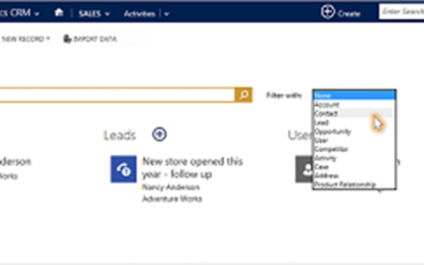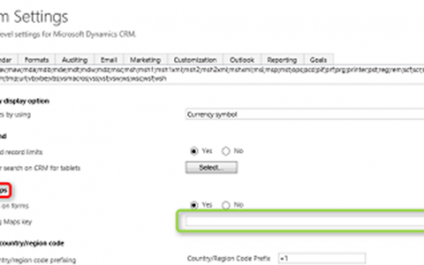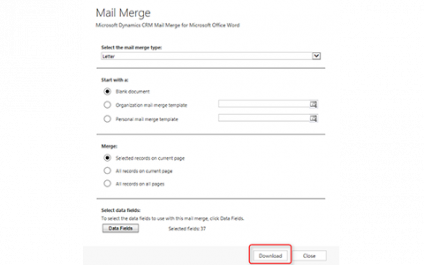Many organizations evaluating a new CRM system are anxious about migrating data from their legacy system. This very real concern which can be mitigated if advised by an experienced implementation team. The best CRM consultants should be able to anticipate and address challenges before they occur.
A View from the TopLine
Top New Features in Microsoft Dynamics CRM 2015
Act! Premium Subscription – New Licensing Model
Swiftpage has recently announced a change in the licensing model for Act! Premium software. Act! software is now available as a subscription model. With this new pricing structure, there are some changes which may affect existing Act! customers:
Act! Business Care Bronze Customers will feel very little impact.
Act! 17.1 Feature Pack Now Available
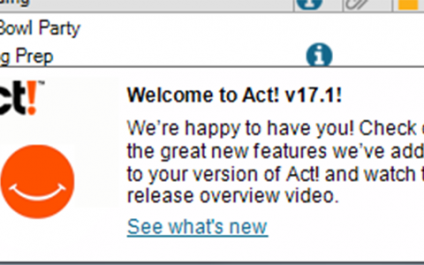
Recently, Swiftpage released a new feature pack for download. Act! 17.1 includes the following new features and enhancements:
Improved functionality in the Act! emarketing view
- Perform tasks on contacts within a call list such as selecting multiple contacts, scheduling an activity, recording a history or creating a lookup
- Delete a call list
Improvements to the Documents tab
- Link or add a shortcut to a folder
- Change the display name of the document
Improved drop down list management
- Create a list from within defined fields- Manage and edit drop down lists (web users)Administrator notifications/Act! notifications
Ability to change default history options
Additional new features- Access to remove Big Buttons from the global toolbar- Duplicate-checking option added to the import wizard- Improved display for high resolution monitors - Improved logging for Outlook synchronization- Expanded Global Database preferences- SQL 2014- Ability to create separate activity preferences- Google calendar synchronizationCheck out our event calendar for a personalized preview of Act! 17.1 http://www.
New features in Act! v17
Setting Up Bing Maps for Microsoft Dynamics CRM
Microsoft Dynamics CRM 2013-2015: Creating Mail Merge Templates Part 2
Microsoft Dynamics CRM: Creating Mail Merge Templates, Part 1
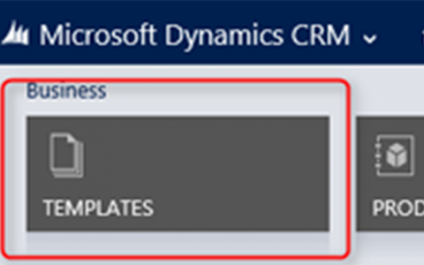
Creating mail merge templates can save your company time when creating letters, labels and envelopes. You can create templates from Microsoft CRM 2013 or 2015 via the web client or in your Microsoft CRM database within Outlook. In part one of Creating Mail Merge Templates, we will review where to access and save templates.
Three Reasons to Work with a Certified Consultant for your CRM Implementation
Why should you work with a certified consultant for your CRM implementation? Outlined below are three of the most important reasons.
1. Experience.
TopLine Add-on Compatibility with Act! v17
In 2013 with the release of Act! v16, TopLine Results implemented a new upgrade policy for TopLine add-ons. TopLine add-ons purchased prior to August 2013 must be upgraded to be compatible with Act! v16 or later versions of Act!. For Act! v17, there is no TopLine add-on upgrade required if your TopLine add-on was purchased after August 2013 or the add-on was already upgraded for Act! v16. For example, if you are currently using Act! v16 with two licenses of Dash Manager, you would pay no upgrade charges for Dash Manager when you upgrade to Act! v17.
The required upgrade mainly affects customers who purchased TopLine add-ons prior to August 2013 who upgrade their Act! software.