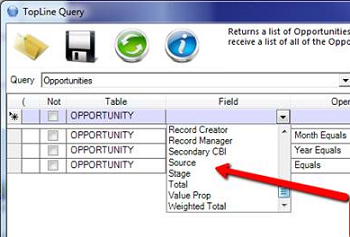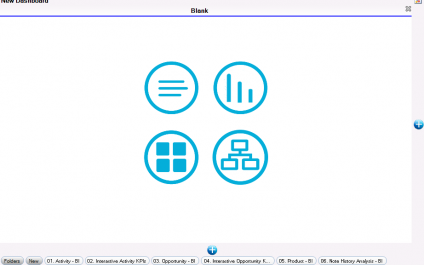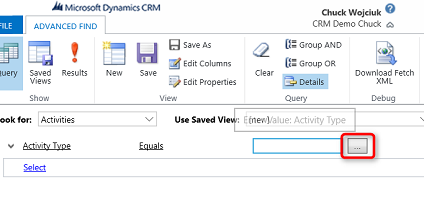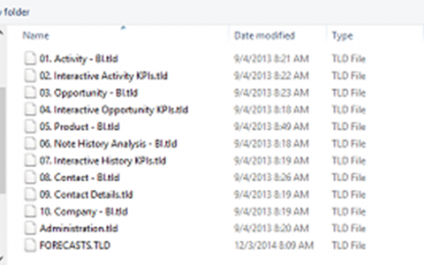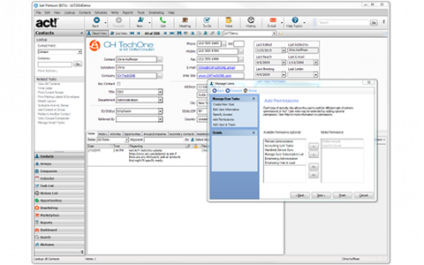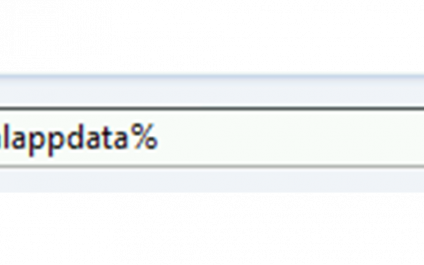Join us to view and compare the latest trends in CRM technology. You pick the winner!
Join TopLine Results at our Pewaukee office as Microsoft Dynamics CRM faces off against Salesforce.com in an epic battle to win your business on Thursday, July 14th.