Microsoft Dynamics CRM 2015 is now available. Below is my review of the most beneficial new features and why you should upgrade today.
1. Improved Quick Find Search — You now have the ability to search for records no matter where you are in the CRM system. There is no longer a need to open the Contact View in order to search for contacts. No matter which screen you are on, you will see a search bar in the upper right corner of the screen. Simply type a contact name, account name, lead name or other search term and all of the matching records will appear. This one feature alone should convince you to upgrade.
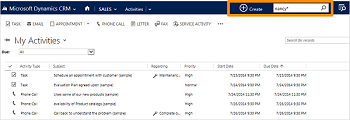
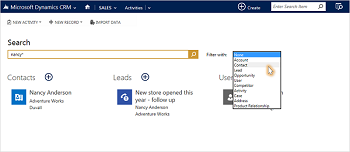
2. Advanced Find Button — In prior versions of CRM, it was often difficult to locate the Advanced Find option, because it was hidden. With Microsoft Dynamics CRM 2015, it is now available on every screen. Located just to the right of the new search bar, click on the new Advanced Find button to launch and start doing more advanced searches.
3. Improved Contact and Calendar Synchronization to Outlook — Microsoft Dynamics CRM 2015 now brings the ability to view which contact, task or appointment fields are synchronized between CRM and Outlook. You can choose to not synchronize certain fields or choose to sync certain fields only one way. Simply having this view will help users control which information synchronizes and which does not.
For more information on these and other great new features in Microsoft Dynamics CRM 2015, contact us, info@toplineresults.com.

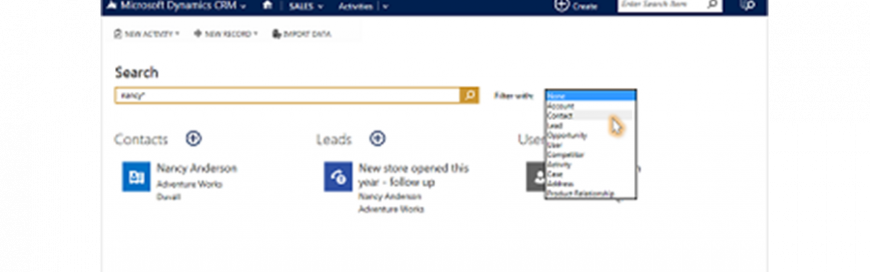
Leave a comment!
You must be logged in to post a comment.