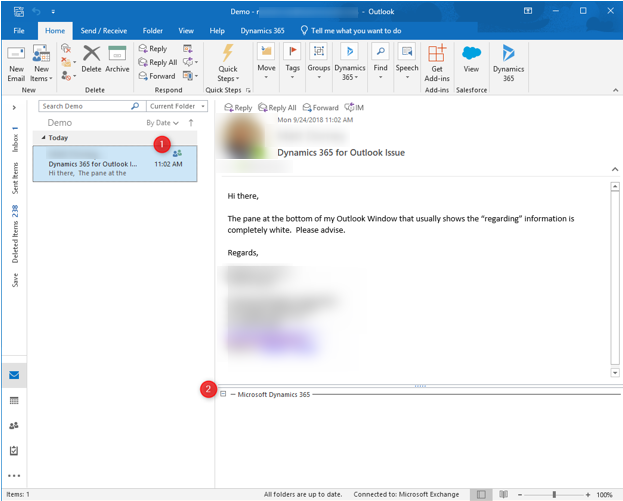Leveraging AI to Supercharge Your CRM System

Tips and Tricks for an Amazing Presentation!
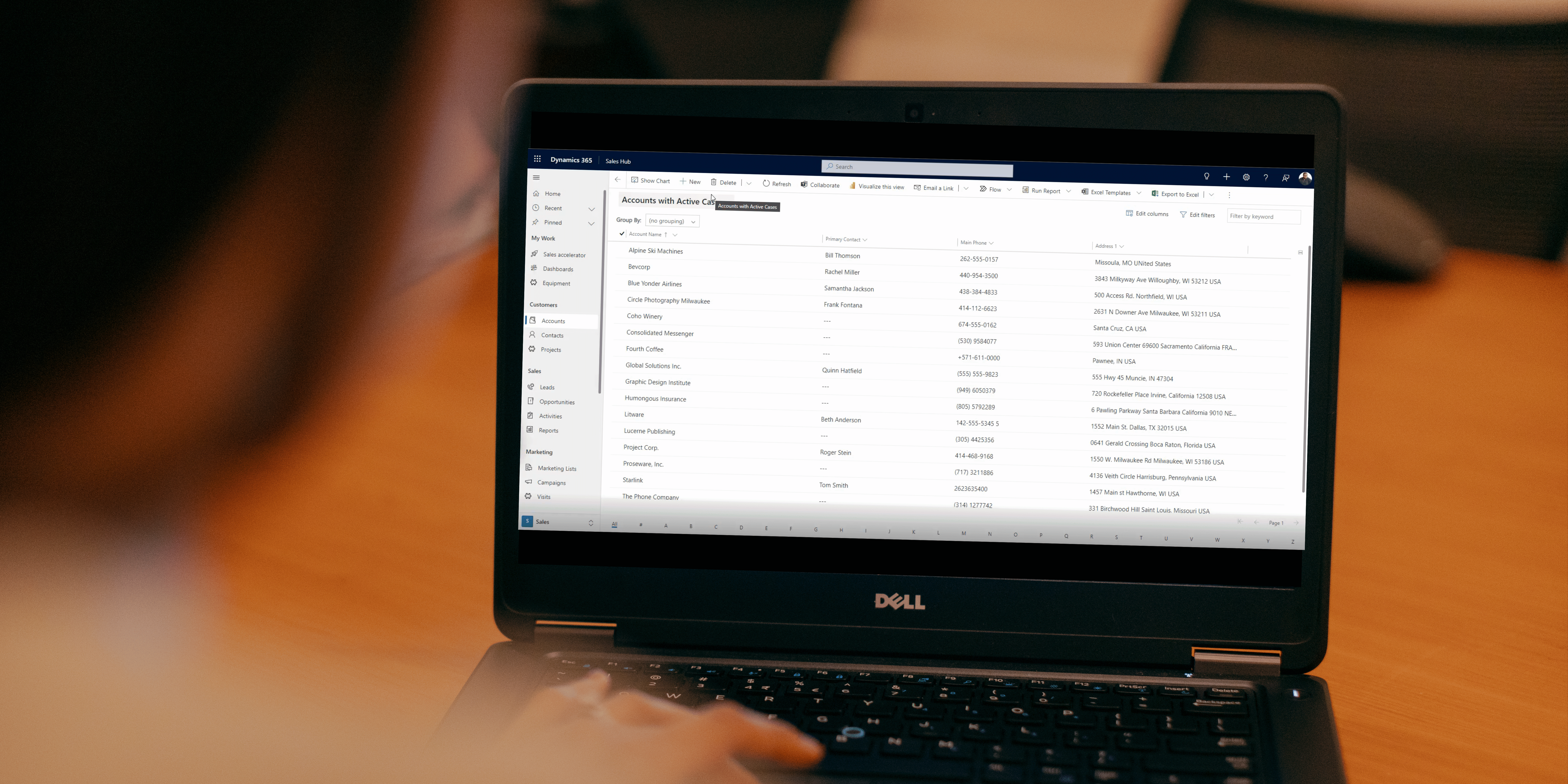
Advanced Find and Creating Views in Dynamics 365

Microsoft Dynamics: The Modern Advanced Find Experience
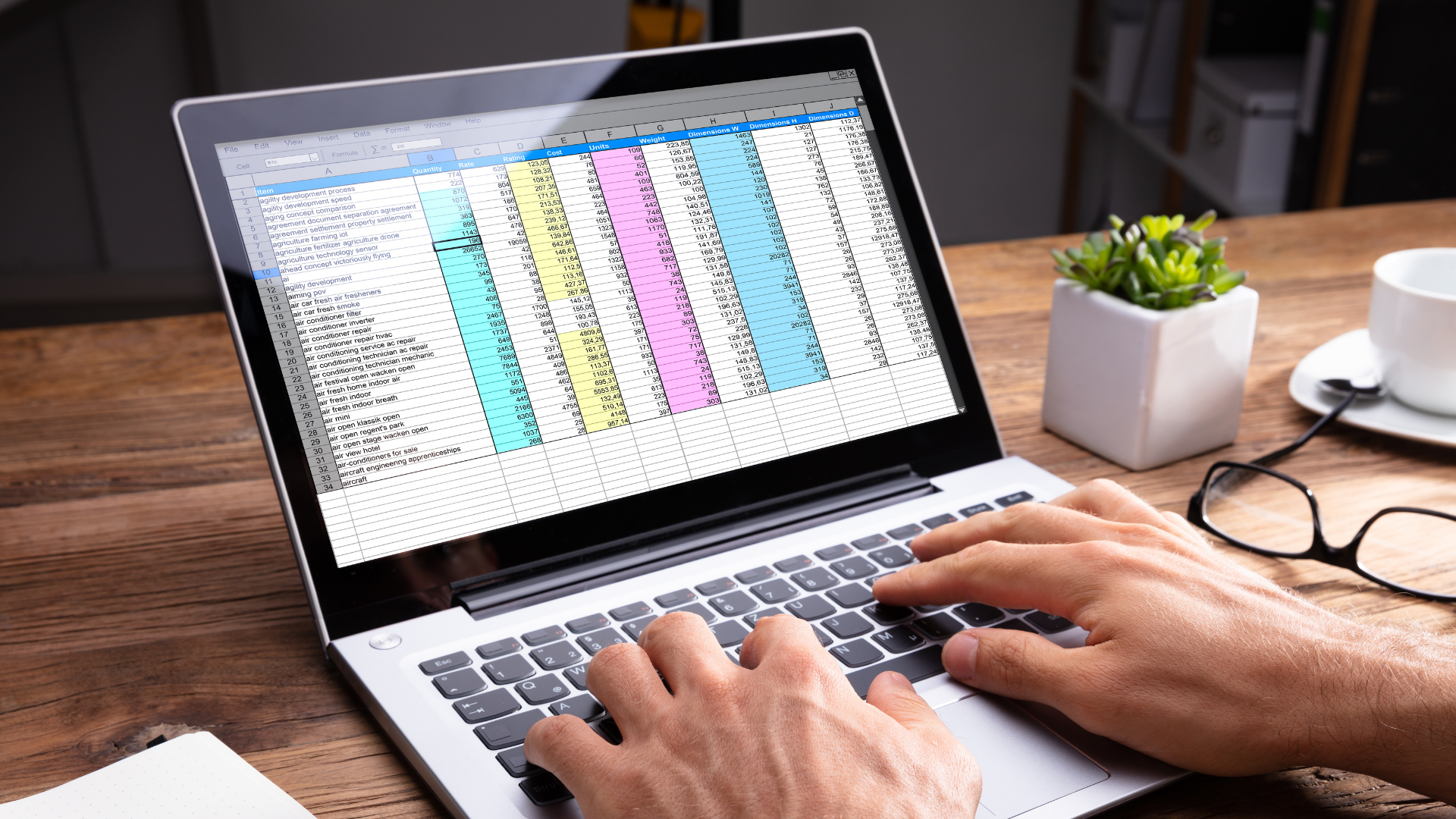
Updating Default Properties in HubSpot

Online Teams Meeting Automatically added to Calendar Invite using Invite Attendees

Confirmation Dialogs in Dynamics 365