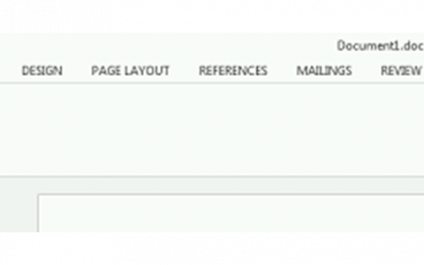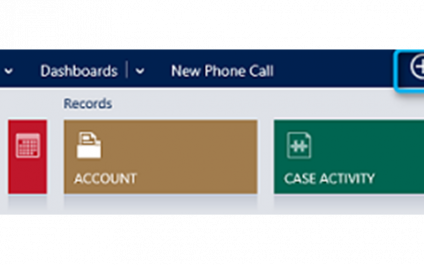When doing a mail merge in Act!, you can save your merge as a history for future reference. In earlier versions of Act!, you could save your document and Act! would automatically generate a history.
A View from the TopLine
Microsoft Dynamics CRM 2015: Universal Search
Microsoft has recently released its latest version of CRM, Microsoft Dynamics CRM 2015. This announcement celebrates the sixth version of the product since 2003 and demonstrates Microsoft's commitment to continually provide innovative, state-of-the-art technologies to customers.
Create Quick Shortcuts for Microsoft Dynamics CRM Pages
The Greater Flexibility of Microsoft Dynamics CRM Deployments
One key differentiator among Microsoft Dynamics CRM and its closest competitors is deployment flexibility. With Microsoft Dynamics CRM, businesses can choose from three powerful deployment options: partner-hosted, on premise, and Microsoft Dynamics CRM online.
Creating Mailing Labels in Act!
Creating mailing labels in Act! is a fairly simple process, if you know where to go. Just follow the simple steps below and you will be making labels in no time!Navigate to Reports > New Template
The template creation dialogue box will appear.
New Features Now Available in TopLine Maps
The latest release of TopLine Maps for Microsoft Dynamics CRM includes some exciting new features.
· Select and map or route multiple contacts
· Print your map now with optimized text driving directions
- Use the print button next to the search bar to get accurate directions
· Add locations from the search bar and they are automatically added to the route
· Easily import TopLine Maps to CRM
· Free and easy-to-follow installation instructions and tutorial.
CRM Competitive Advantage: Installed Base Info
To get the most out of your CRM, you need to use it for looking back as well as for looking forward. The obvious value in CRM is to track your potential sales funnel – leads, opportunities, deal stages, orders and sales.
Three Reasons to Integrate Constant Contact and Microsoft Dynamics CRM
Add Label Values to a Chart in Microsoft Dynamics CRM
Charts in Microsoft Dynamics CRM are an easy-to-create analytical tool. The charts are very powerful; however, the more complex functionality is hidden and difficult to access. For example, you can create a chart that looks like the one shown below, but what if you want to see the exact amount of time spent for each bar?
In the user interface, there is no option to simply turn on the label values.
CRM Contacts: What’s in it for Sales?
In my experience, when a new CRM is implemented, some sales professionals shy away from including their customer contacts in the new system. They are quite protective of sharing that information widely. Most sales professionals have developed trusted relationships with their customers, and do not want someone else “messing them up.