One of our most frequently asked questions is regarding how to obtain unlock codes for TopLine add-ons. Below is a step-by-step tutorial on how to generate an unlock code for TopLine Dash, Designer or Alerts. If you follow these simple steps, your software will be activated in no time.
Step 1: To generate unlock codes, you must first browse to https://www.toplineresults.com/addonupdates/.
Step 2: Look up your serial number by entering it into the search text field and press the search button.
Step 3: Once you see the details for your serial number, click the Request Unlock Code button.
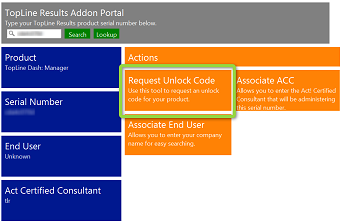
Step 4: Complete all of the requested fields on the unlock code form. The Computer Code is the name of the computer where you are installing a TopLine product. The computer name can be found on the control panel of the PC under System and Security > System.
Then, click the Get Unlock Code button.
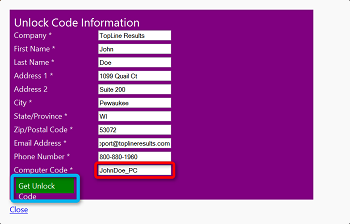
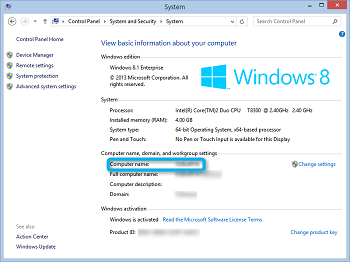
For more information or help regarding TopLine Dash, Designer or Alerts, email us at info@toplineresults.com.

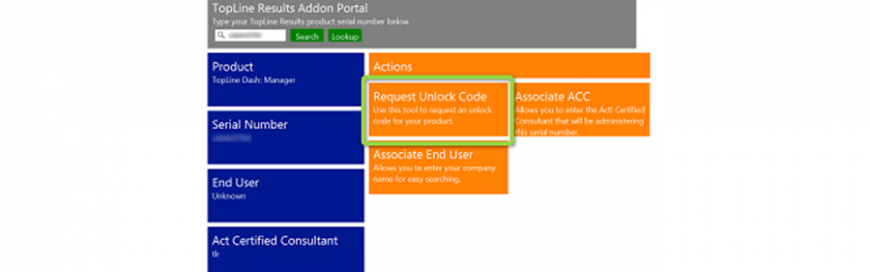
Leave a comment!
You must be logged in to post a comment.