As the pioneer in dashboard reporting in Act!, TopLine Results created TopLine Dash to provide a simple, yet powerful dashboard tool. Over time, we focused on giving users more reporting power with our advanced queries. With that power, came more complexity.
The number one request that we were received in recent years was to bring back the simplicity of TopLine Dash again. We listened. We have engineered an entirely new way to create dashboards in Act!, which simplifies the process significantly. Users no longer have to manually build queries using the advanced query screen. Don’t worry, the advanced dashboard features still remain. ou can still go back After a user has created a dashboard, he or she can still go back and refine it using the full query editor.
How does it work? Select List, Graph, KPI or the TopLine Dash wizard.
Quickly select your filter options:
Then, view your results. Here’s the best part: users can customize which fields can be searched. For example, if your company regularly searches on a certain custom field, add it to your search field list and then users will be able to search on that field.


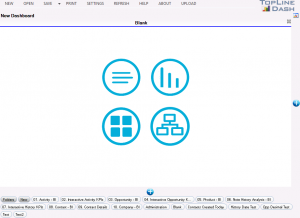
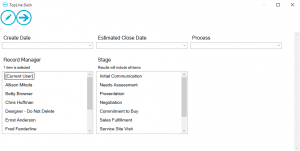
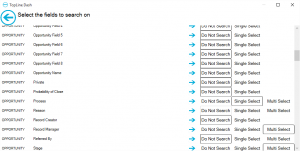
Leave a comment!
You must be logged in to post a comment.