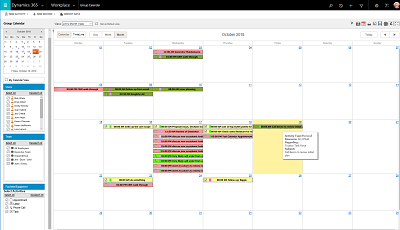Relationship-Driven Technology
CONTACT US
A View from the TopLine
Insights for Business Growth with CRM,
Process Consulting, and Digital Marketing
Discover actionable strategies, tips, and industry trends to enhance your customer relationships and streamline your business.
Search Resources:

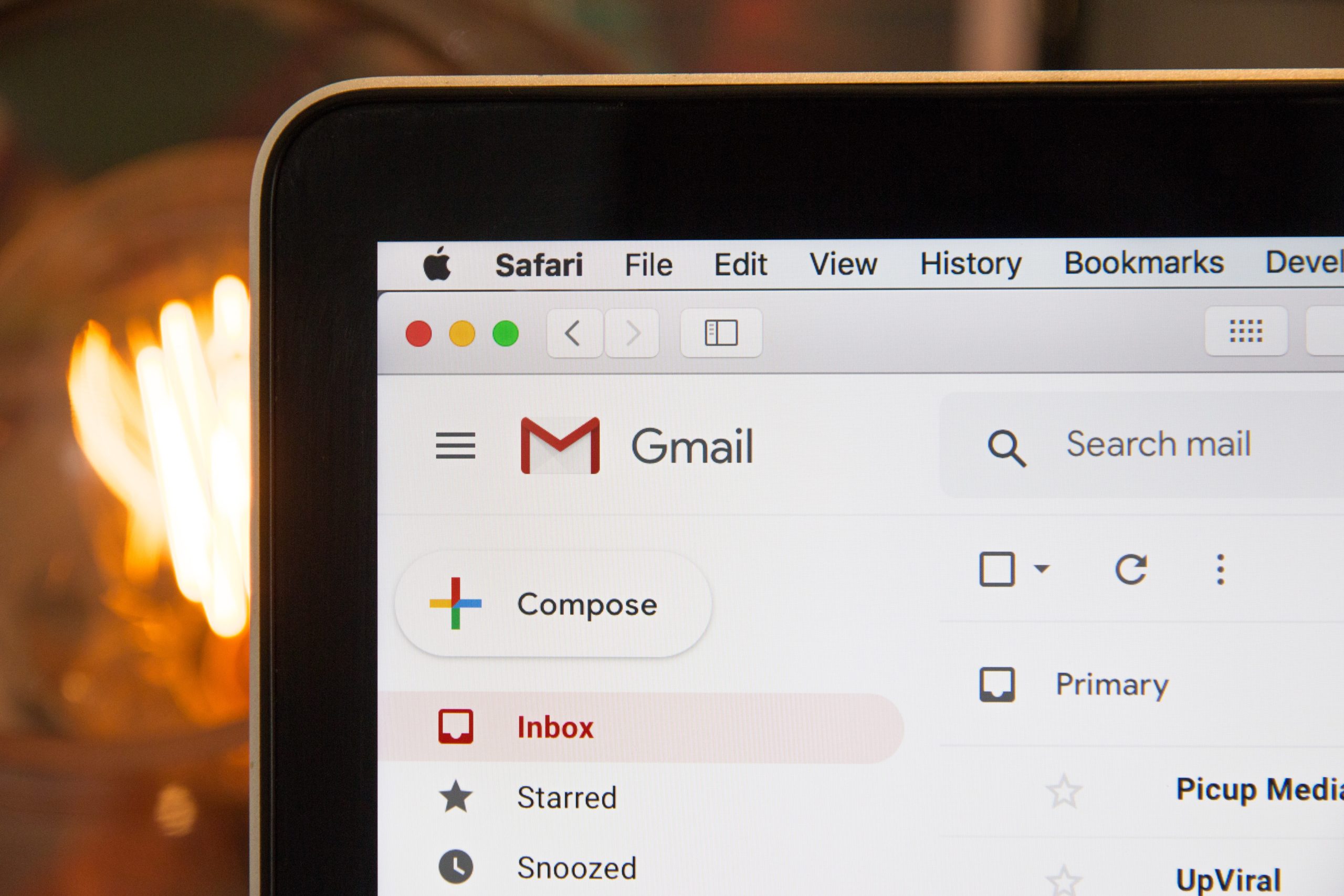
Validate your Email Address List

TopLine Results’ Business Continuity Plan for Coronavirus

Dynamics 365 Unified Interface – Finding and Navigating ClickDimensions

Creating Marketing Lists in the Microsoft Dynamics Unified Interface
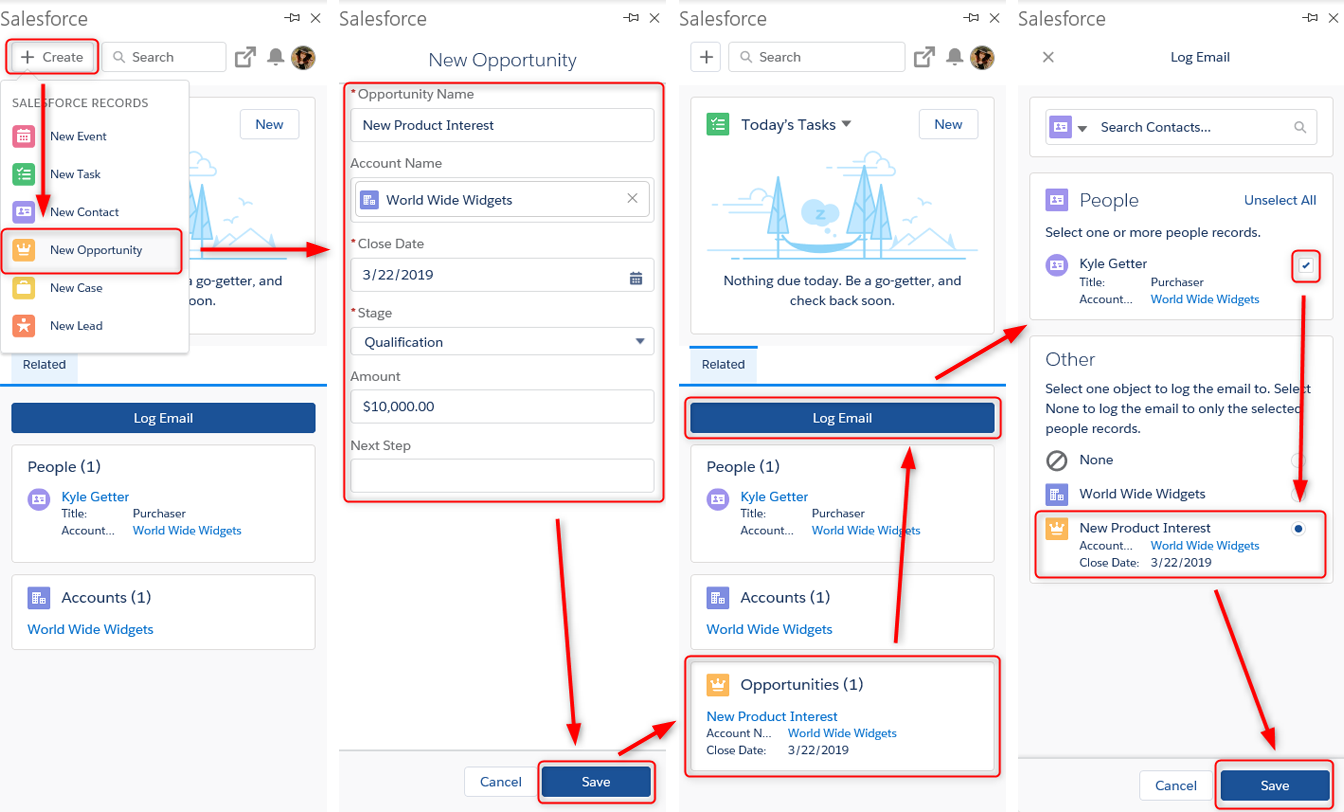
Lightning for Outlook: Creating Opportunities
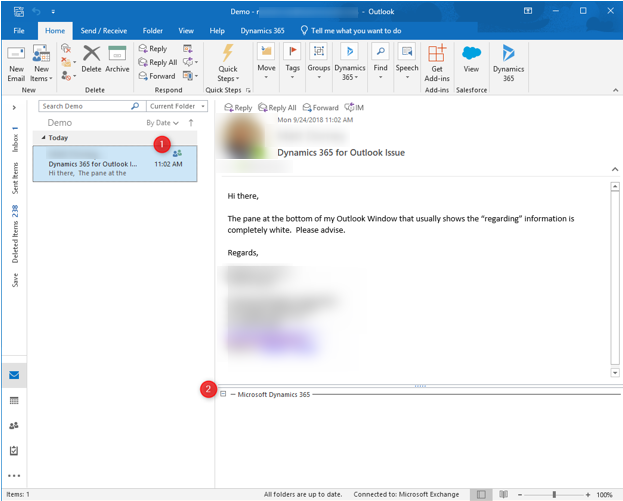
Dynamics 365 for Outlook: Tracking Details Not Displaying
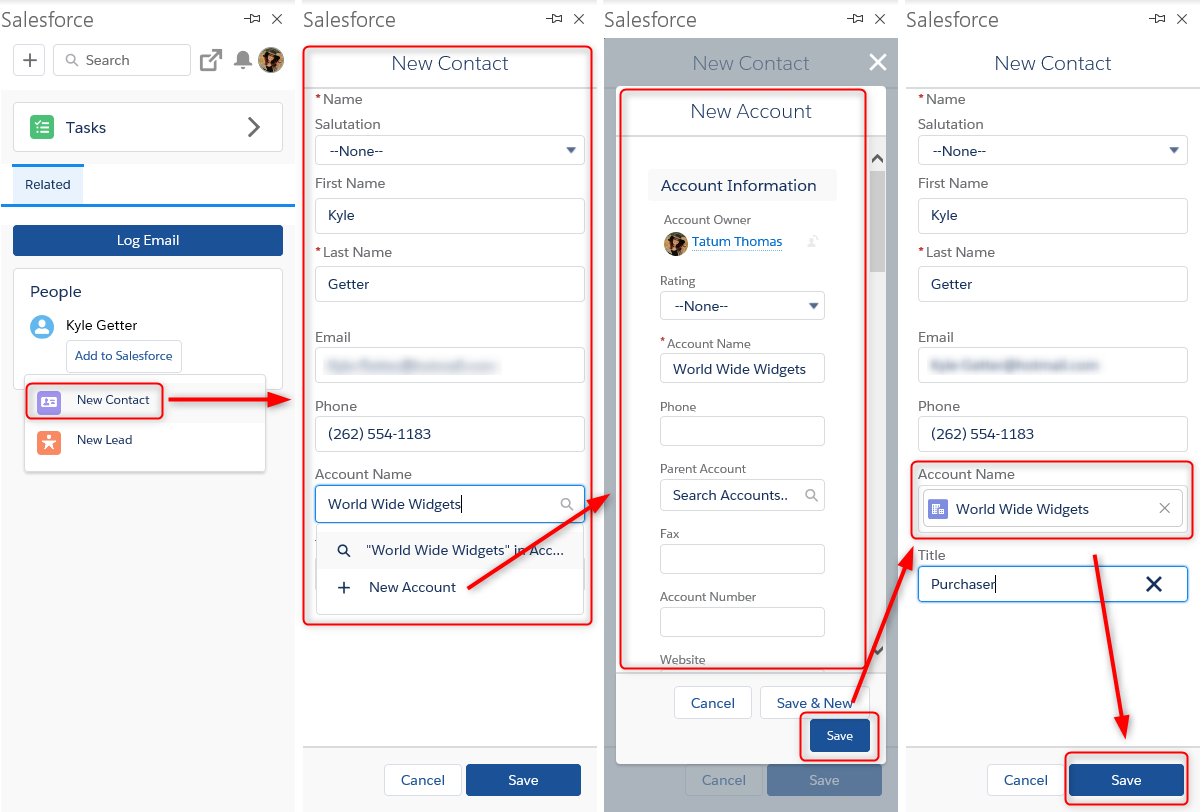
Lightning for Outlook: Creating Contacts and Accounts in One Motion

BREAKING NEWS – Act! activation issues: WHAT TO DO?