Alignment of GTM or revenue-generating teams seems like a no-brainer, right? It simply means everyone in Sales, Marketing, and Customer Service is “rowing in the same direction”. Unfortunately, some challenges make this harder than it should be. More often than not, these hurdles are the result of organizational barriers.
A View from the TopLine
7 Social Media B2B Marketing Tips

Social media is something most of us have used, but it can be overwhelming at times. Posting on your personal account is different than maintaining a social presence for your business. Business-to-business social media marketing can be confusing when it comes to where to begin and what practices are most important.
Tips for Making Updates to Your CRM Data
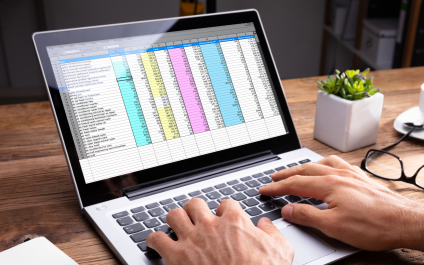
In your CRM, there are times you will need to change/update data. Today, we’ll discuss a few options to help you make quick updates in Microsoft Dynamics for Sales, keeping in mind that most CRM systems have similar features.
Editing within a list view (Editable Grid)
From the menu, choose the ellipsis and select Show As > Editable Grid.
Online Teams Meeting Automatically added to Calendar Invite using Invite Attendees

In the past, when you selected the Invite Attendees option, you were able to just invite attendees to your meeting. From there, you would select the Teams meeting and it would add the meeting to the invitation. Recently, this has changed and now when you select the Invite Attendees button, a Teams meeting is automatically added.
Is your Marketing Database Ready for Integration?
Empowerment Tools: From Daily Journal to CRM
Newsflash – Marketing Software Changes to Be Aware of Spring 2022
When to use Zoho Analytics vs. Zoho CRM Dashboards

Analytics is one of the key features of any CRM system. By using your data strategically, you can provide your prospects and clients with the best possible customer experience. You can also make better decisions for targeting potential buyers, training employees, driving consistent processes, and more.
Factors that Contribute to Return on Investment for CRM
Excel Find and Replace using Wildcards

I find Excel to be one of the most versatile and useful apps you can have in your toolbox. Recently, I had a large list of names and email addresses that I needed to parse out, and I used a cool feature in Excel to accomplish this.
Imagine that you have a large list that contains both people’s names and their email addresses in a single cell in the following format:
John Smith <JohnSmith@toplineresults.





