SymphonySync™ is a Constant Contact and Dynamics 365 integration tool designed to streamline your digital marketing strategy by syncing your marketing lists and sharing individual and overall email campaign interactions with Dynamics 365 users.
To help you better understand SymphonySync™, here is a list of our most frequently asked questions:
How do individual email campaign responses from Constant Contact sync with Dynamics 365?
For each email campaign that includes specific contacts or leads, SymphonySync™ creates a new campaign response record that links those contacts or leads to that campaign. The campaign response record tracks their interactions with the email. This record includes when they opened the email, what links they clicked, and if they bounced or unsubscribed.

What do the four different response codes mean?
"Interested" is a positive interaction with your email including opens or clicks. "Not interested" is no interaction at all with the email meaning they didn't open, click, bounce, or opt out of the email. "Do Not Send Marketing Materials" means they opted out. "Error" means that the email bounced.
Are there any API considerations we need to know about?
Constant Contact has daily API limits, which determine how many requests for data SymphonySync™ can make each day. How much data you are syncing determines your API usage. Most of our integration customers generally don't experience any issues with Constant Contact's API limits. If you have questions or concerns about the volume of data you are/will be syncing, please contact us to review.
What is a good number of marketing lists to have?
On average, our current SymphonySync™ customers sync about 10 to 20 lists from Dynamics 365 to Constant Contact. However, you know your audience best. If your marketing strategy requires specific lists and multiple combinations, keep going! If it works for you, and you're achieving your goals, that's what's important.
Can an individual be on multiple lists?
Yes, if a lead/contact is on multiple marketing lists in Dynamics 365 that are syncing with Constant Contact, they will also be on each of those lists in Constant Contact.
If my email campaign includes multiple lists, will a contact on more than one of the lists get the email multiple times?
No, if a contact is on multiple lists, they will only receive the email once.
Can you view what marketing lists a contact is part of?
Yes, if the individual is on a static list. In Dynamics 365, under the related tab, you can find the marketing lists tab. Here is where all the static marketing lists that the individual is a member of will be stored.
If you sync a marketing list to Constant Contact and toggle the sync field to "no" at a later date, will the marketing list remain in Constant Contact?
SymphonySync™ will not remove any data from Constant Contact, meaning that the list and any contacts on the list will remain in Constant Contact. However, it's important to note that the marketing list will not be updated in Constant Contact. So, if members are being added to the marketing list in Dynamics 365 unless the sync field is toggled to "yes," the marketing list in Constant Contact will not update.
Will my leads/contacts with bounced email addresses continue to sync?
Yes, your bounced emails will continue to sync. We highly recommend regularly reviewing and cleaning up your bounced emails. Whether you remove them from your system or update them with the correct email address, it's important to maintain clean data so that Constant Contact does not suspend your account for having a high bounce rate.
If you delete a contact or a marketing list from Constant Contact, will they be removed from Dynamics as well?
SymphonySync™ never deletes data. If you delete a contact or a marketing list in one system, it will remain in the other. You can manually delete the matched record in the other system, if desired.
Please contact us here for any further questions about your Constant Contact and Dynamics 365 integration with SymphonySync™.
Ready to request a free demo? Call 1-800-880-1960 or email info@toplineresults.com.

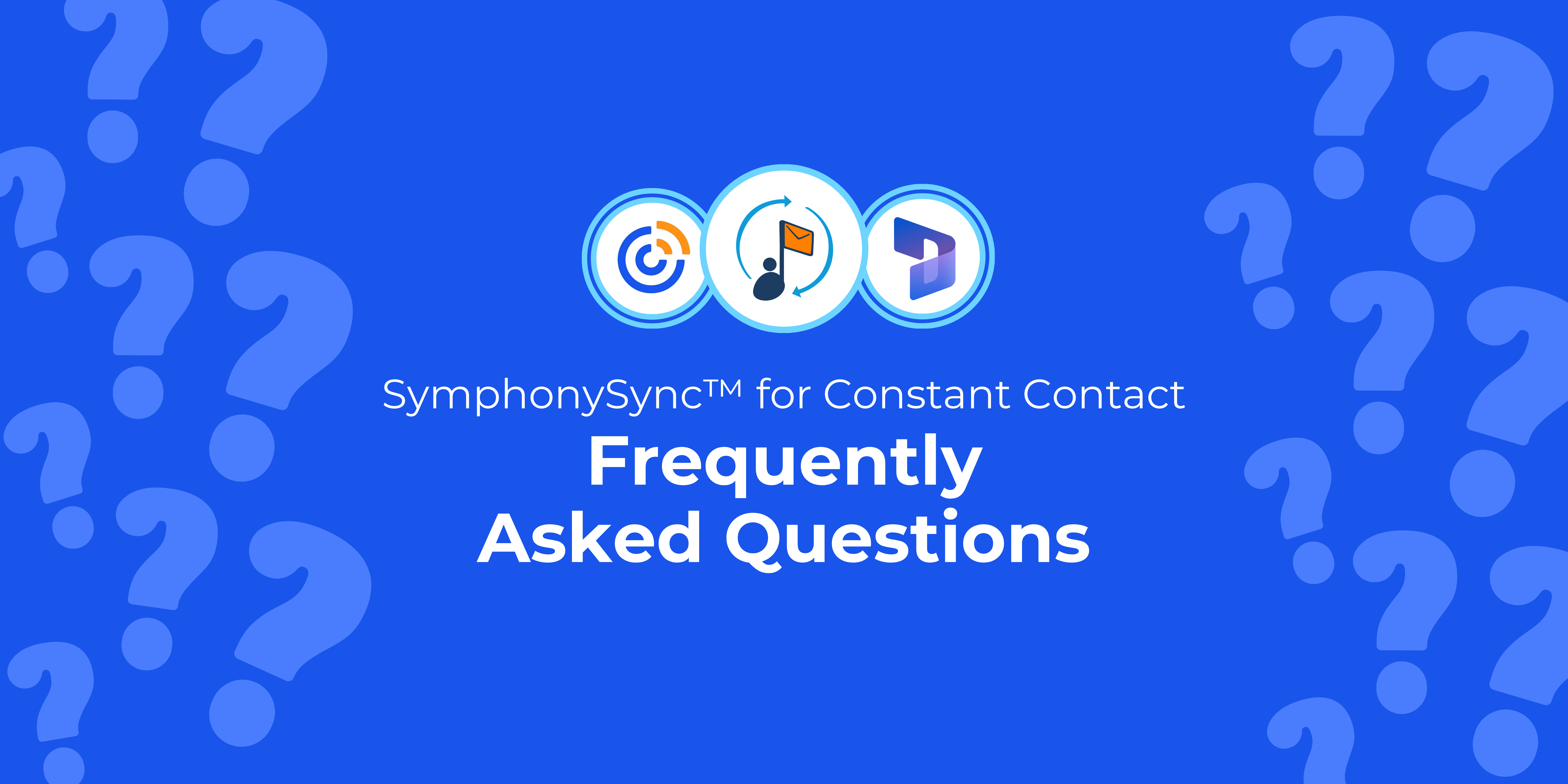
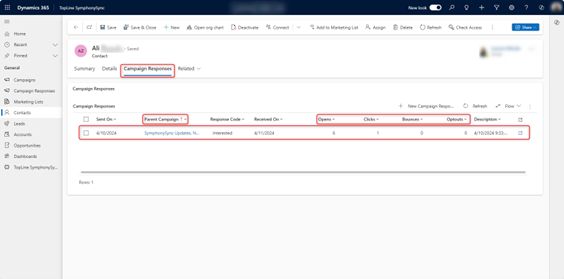
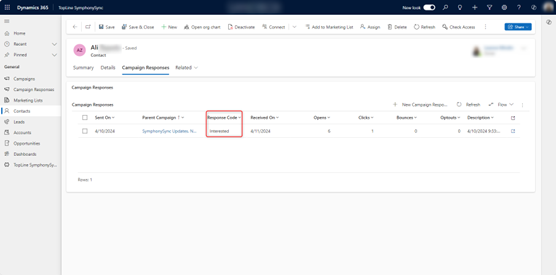
You must be logged in to post a comment.