Staying connected and managing your sales process on the go is key to maintaining a competitive edge. Zoho CRM Mobile is a powerful tool designed to enhance your sales process by providing access to CRM data anytime, anywhere. Whether you're meeting with clients, traveling to appointments, or working remotely, Zoho CRM Mobile provides you with the essential information and tools you need, right at your fingertips.
Why Go Mobile?
Adopting a tool like Zoho CRM Mobile revolutionizes how sales teams operate in today's business landscape. Here are a few reasons why taking your sales process mobile can be a game changer.
- The Power of Zoho in Your Pocket: Carry the robust capabilities of Zoho CRM wherever you go. Access the data you need, manage your pipeline, and update records on the go, ensuring you never miss an opportunity.
- Accessibility and Convenience: Reach your Zoho CRM data from your smartphone or tablet, allowing you the flexibility to work from anywhere.
- Enhanced Productivity: Respond to customer inquiries, track deals, and manage tasks while on the go to help close deals faster and maintain stronger customer relationships.
- Personal Assistant: Utilize built-in features like reminders, push notifications, and a task management calendar to stay organized and on top of your daily activities. Zoho CRM Mobile acts as your personal assistant to keep you informed and prepared for every opportunity.
- Offline Functionality: Stay productive even without an internet connection. Zoho CRM Mobile keeps a cached copy of your CRM data, making sure you're always prepared for your next meeting.
Features To Enhance Your Sales Process
Zoho CRM Mobile offers an array of features to help you manage your sales activities efficiently and effectively.
App Highlights
- Zoho Mobile home page: Start your day with a clear view of any tasks, meetings, or calls you have for the day by utilizing the activity calendar on your home page. Plan your days ahead using the date ribbon and schedule new activities by tapping the + next to any section.
- Rearrange modules: Customize your navigation ribbon by rearranging modules to prioritize the tools and features you use most. Zoho allows you to have between 1 and 4 modules on your navigation ribbon at a time.
- Import leads from your contact book: Easily import any leads from your contact book that you gather during events like tradeshows or conferences into CRM.
- View nearby records: Access a map view of leads or contacts within a set radius based on your current location or potential travel destination. This allows you to manage and plan visits to nearby clients efficiently.
Record Features Worth Noting
- Jot down notes and voice memos: Record notes with text or voice. Use your phone's voice-to-text feature to transcribe notes for you.
- Add Attachments: Take photos, videos, or scan documents and attach them to the record to provide additional context.
- Send emails: Quickly send an email to your client using your Zoho email templates. Any emails sent are recorded on the record for you.
- Check into meetings: Check in to a meeting with a tap to let your team know you’ve made it.
- Get directions: Pull the address from a record directly into your map app of choice and get a jumpstart on traveling to your next destination.
- Make calls: Start a new call with the push of a button and have the technical details of the call automatically recorded for you.
In a fast-paced world where staying connected is key, Zoho CRM Mobile is an indispensable tool for sales professionals. With easy access to your CRM data, you can manage your sales process with efficiency. Whether you're in a client meeting, traveling, or working remotely, Zoho CRM Mobile ensures you have all the essential information and tools right at your fingertips.
Want To Get Started with Zoho CRM Mobile?
Zoho CRM Mobile can downloaded for Apple and Android devices from the App Store and Play Store, respectively. TopLine Results can help you with Zoho CRM Mobile training, support, and customization. We can even set up your Zoho CRM database if you don’t have one yet. Give us a call at 1-800-880-1960 or email info@toplineresults.com to tap into our Zoho expertise as Wisconsin’s only Zoho Advanced Partner.


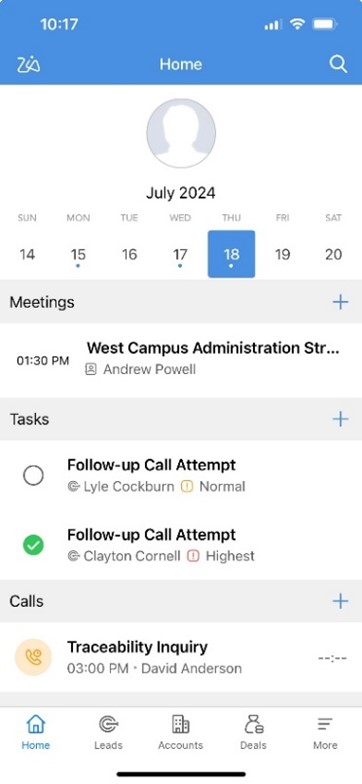
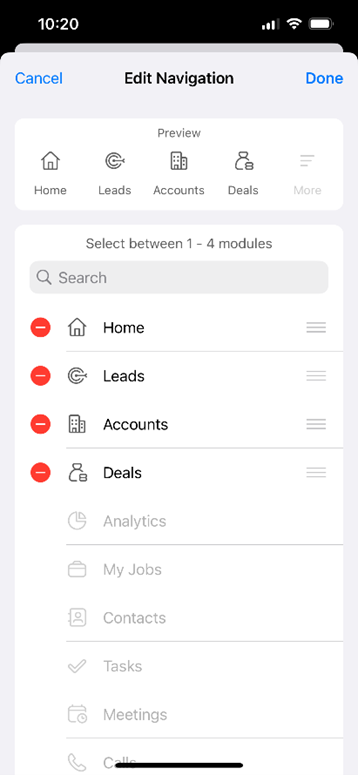
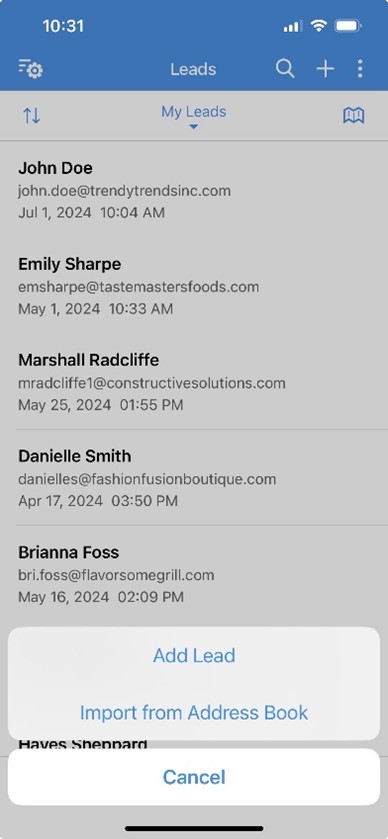
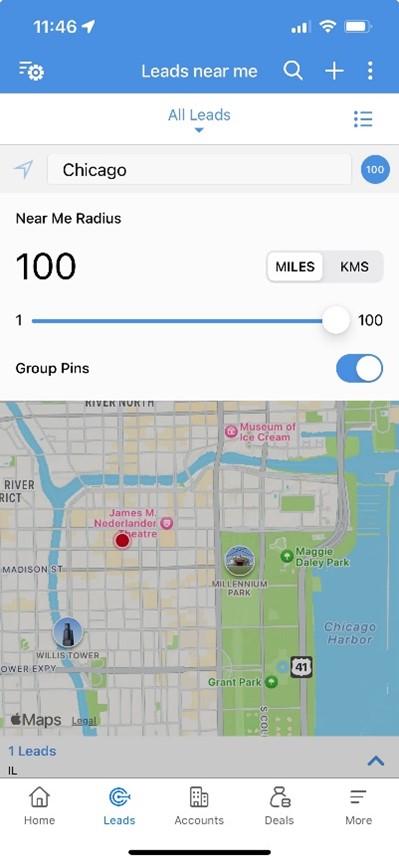
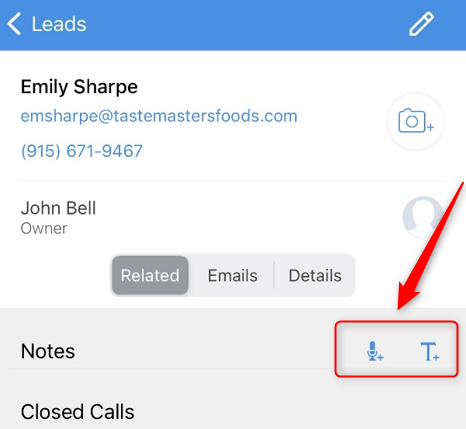
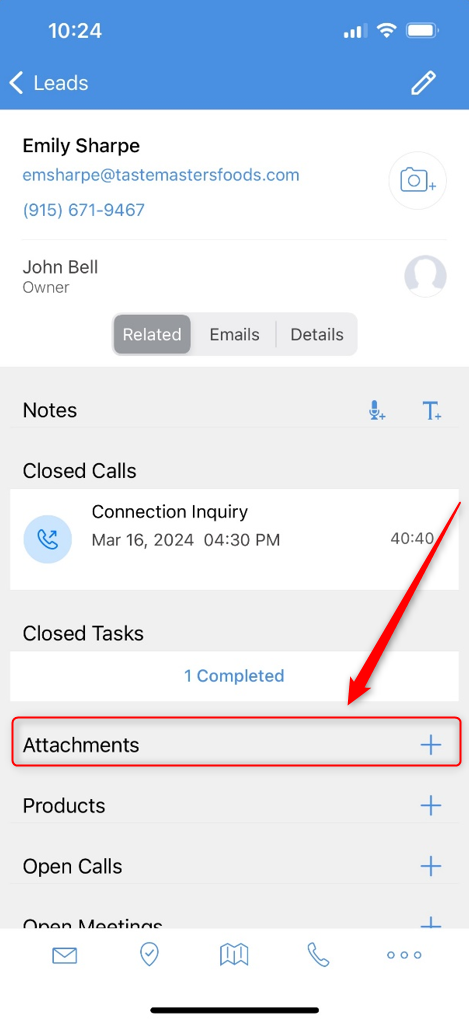
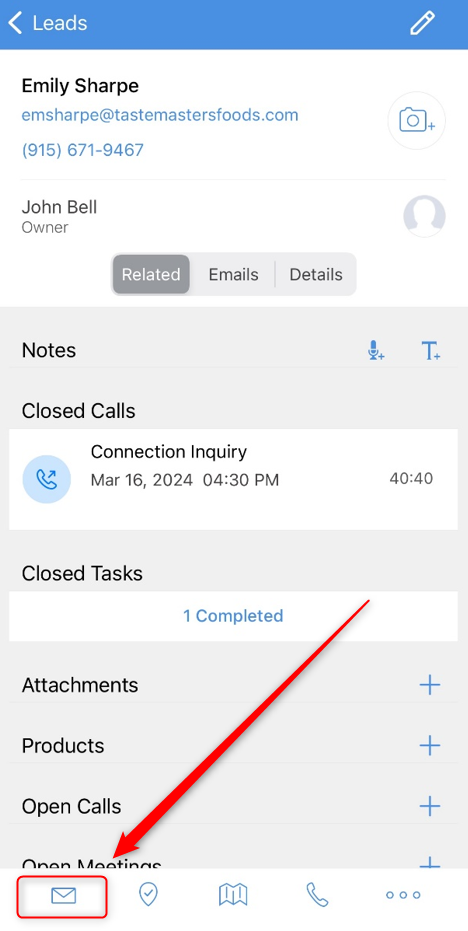
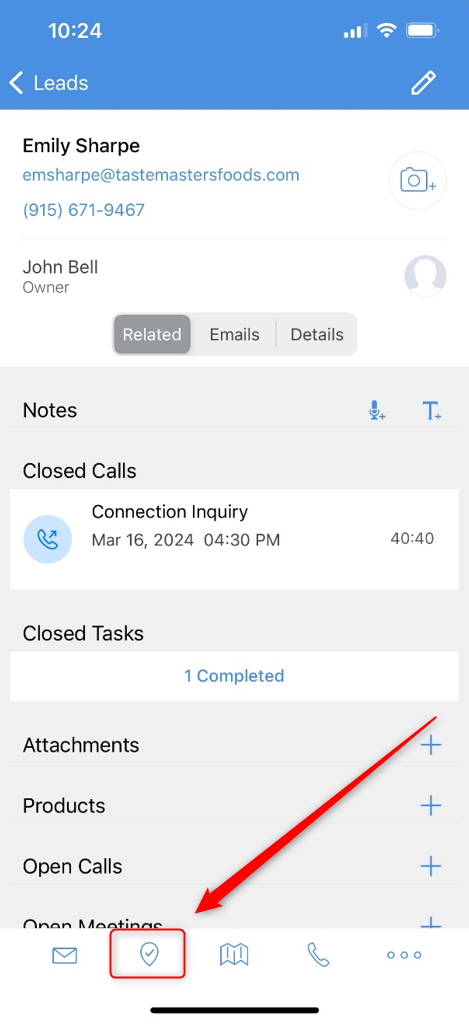
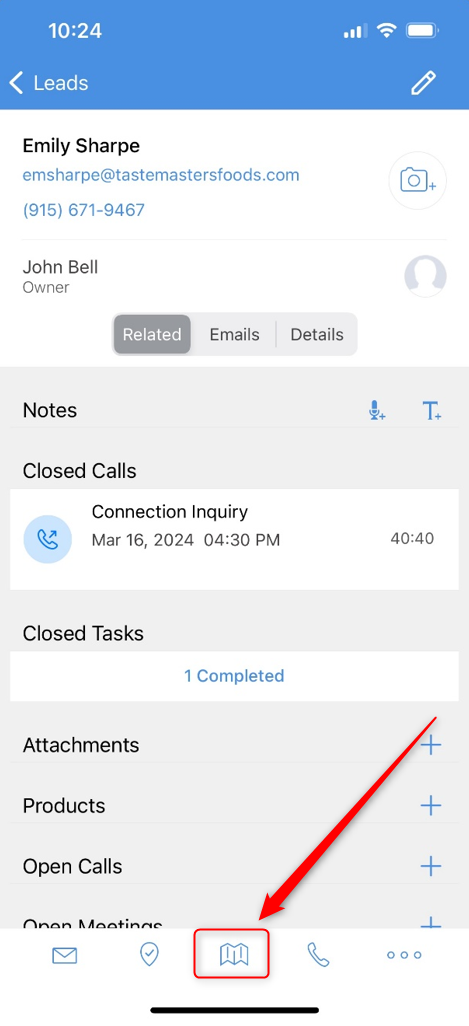
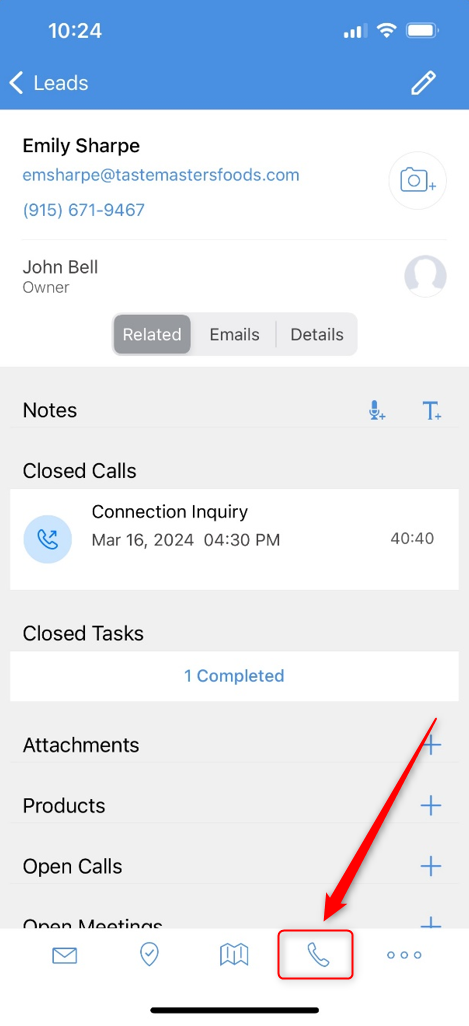
You must be logged in to post a comment.