Before working at TopLine Results, my previous company utilized Constant Contact for its email marketing. So, I truly mean it when I say I love working in Constant Contact. That said, like any true marketer, I must admit that managing lists and information between Constant Contact and CRM has its challenges. I often found three common pain points when working in Constant Contact while utilizing Dynamics 365:
- Exporting marketing lists from CRM and importing them into Constant Contact. Working out of two different software systems can be time-consuming. Navigating back and forth and ensuring you have exported all the information you need only adds to that.
- Maintaining up-to-date data in Constant Contact that is stored in CRM. I can't even tell you the number of times I've had to redo an import because contacts were missing, I forgot an element in the query, or all the information didn't transfer over. This manual back and forth inevitably leads to errors, potentially compromising the integrity of your data.
- Manual report building. Working out of two systems, I couldn't build one report in CRM that showcased all my marketing efforts. Email reporting had to be exported and put into a Word document with other marketing reports so that all the marketing metrics could be viewed in one document. This made it difficult to point to marketing's contributions to ROI.
The Key to Sharing Your Lists and Information with Ease
All of these challenges are all too familiar to Constant Contact users. However, I'm happy to report that the team at TopLine Results has solved these issues with SymphonySync™. SymphonySync™ is an integration tool that connects Constant Contact and Dynamics 365.
With SymphonySync™, you will no longer have to export and import marketing lists from two different systems. SymphonySync™ has made it as easy as clicking a button. After building your list in Dynamics 365, you simply toggle the "Sync to Constant Contact" button to yes, and that's it. Your marketing list will sync into Constant Contact and be ready to use.
Additionally, your lists will automatically update as you add information to them in CRM. That means you'll no longer have to maintain the same list in two different systems. Once a lead or contact is added to a marketing list in Dynamics 365 and the list is synced, it will also be added to the Constant Contact marketing list through the scheduled sync functionality. While your lists will sync every hour – you also have the control to automatically sync your marketing lists by selecting the "Sync Now" button if you have a time-sensitive email that needs to go out.
And finally, with our out-of-the-box email metrics reporting, you can see all your email marketing efforts in one dashboard in CRM. This gives you the ability to share information across departments and effectively monitor and analyze your email marketing campaigns in one system.
SymphonySync™ is the timesaver all Constant Contact and Dynamics 365 users have been waiting for. No longer will you need to export and import marketing lists, spend hours maintaining lists in two different systems, or manually build your reports. With SymphonySync™ doing all the heavy lifting for you, you can return to doing what all marketers love – building relationships through creative and informative campaigns.
Please contact us here for any further questions about your Constant Contact and Dynamics 365 integration with SymphonySync™.
Ready to request a free demo? Call 1-800-880-1960 or email info@toplineresults.com.

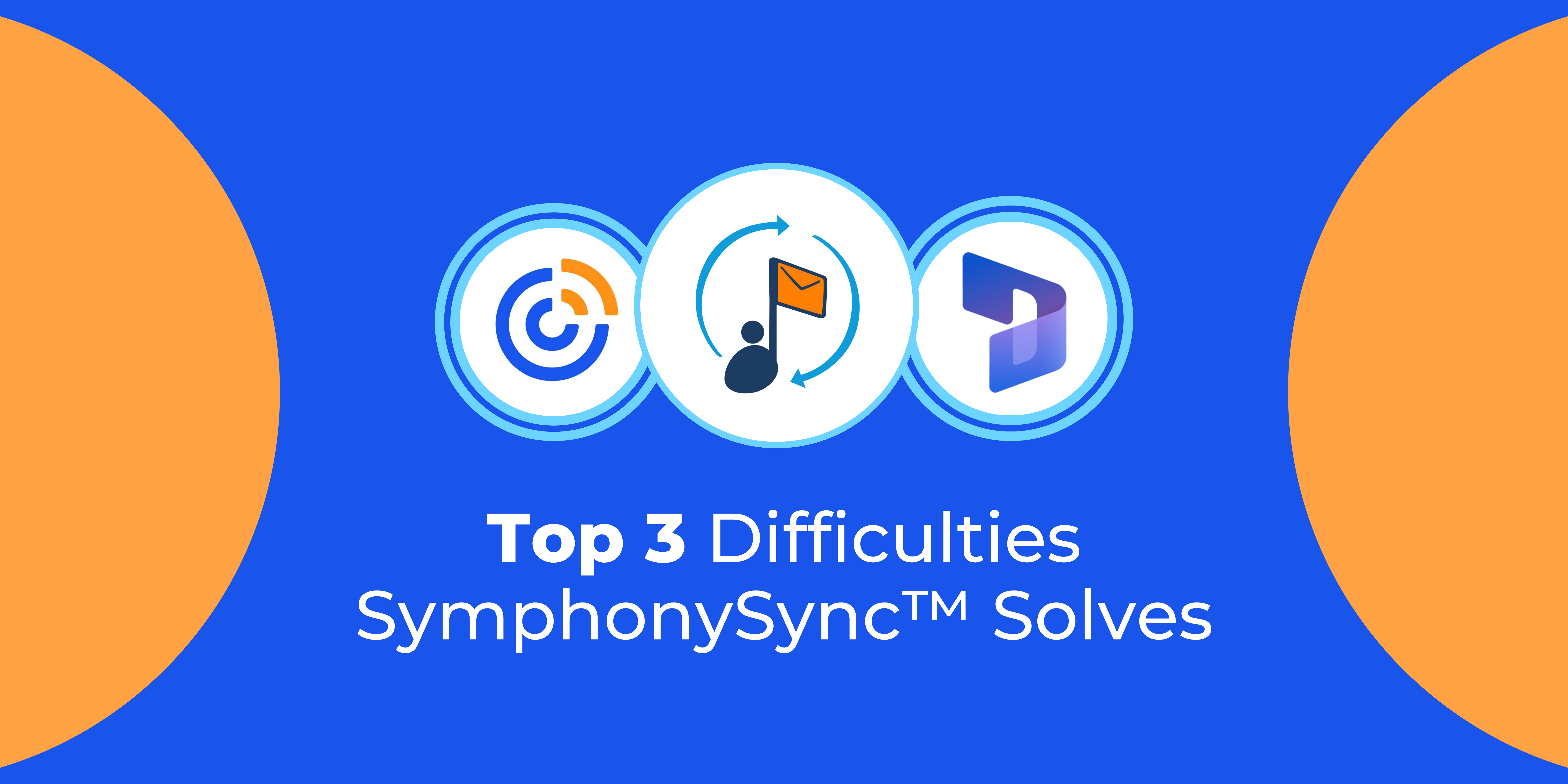

You must be logged in to post a comment.