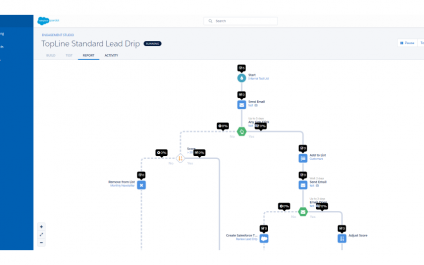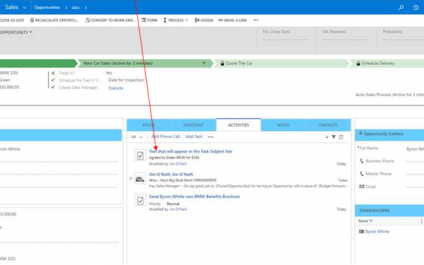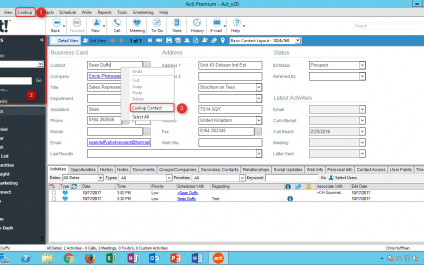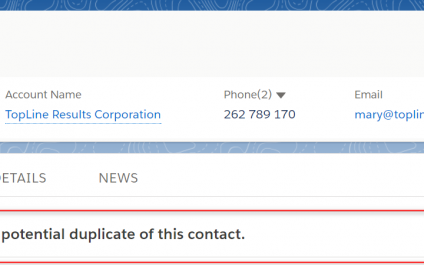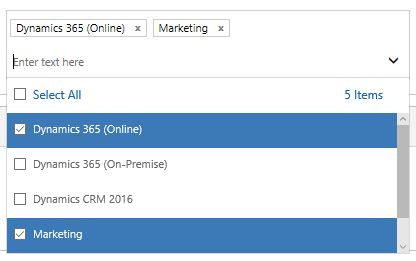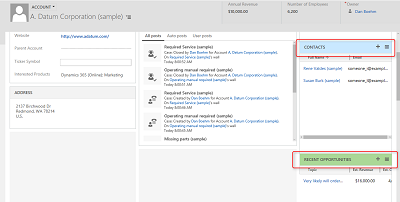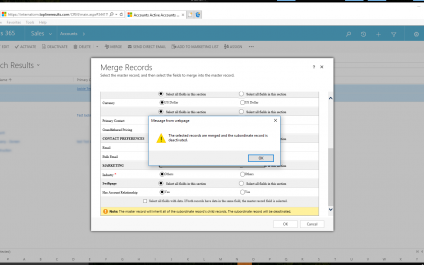Thanksgiving 2017 has come and gone, but it’s never too late to be thankful!
I am thankful that marketing has entered the digital age. Back in the day, when I studied marketing in graduate school, we didn’t have the benefit of ubiquitous internet access, much less digital marketing automation.