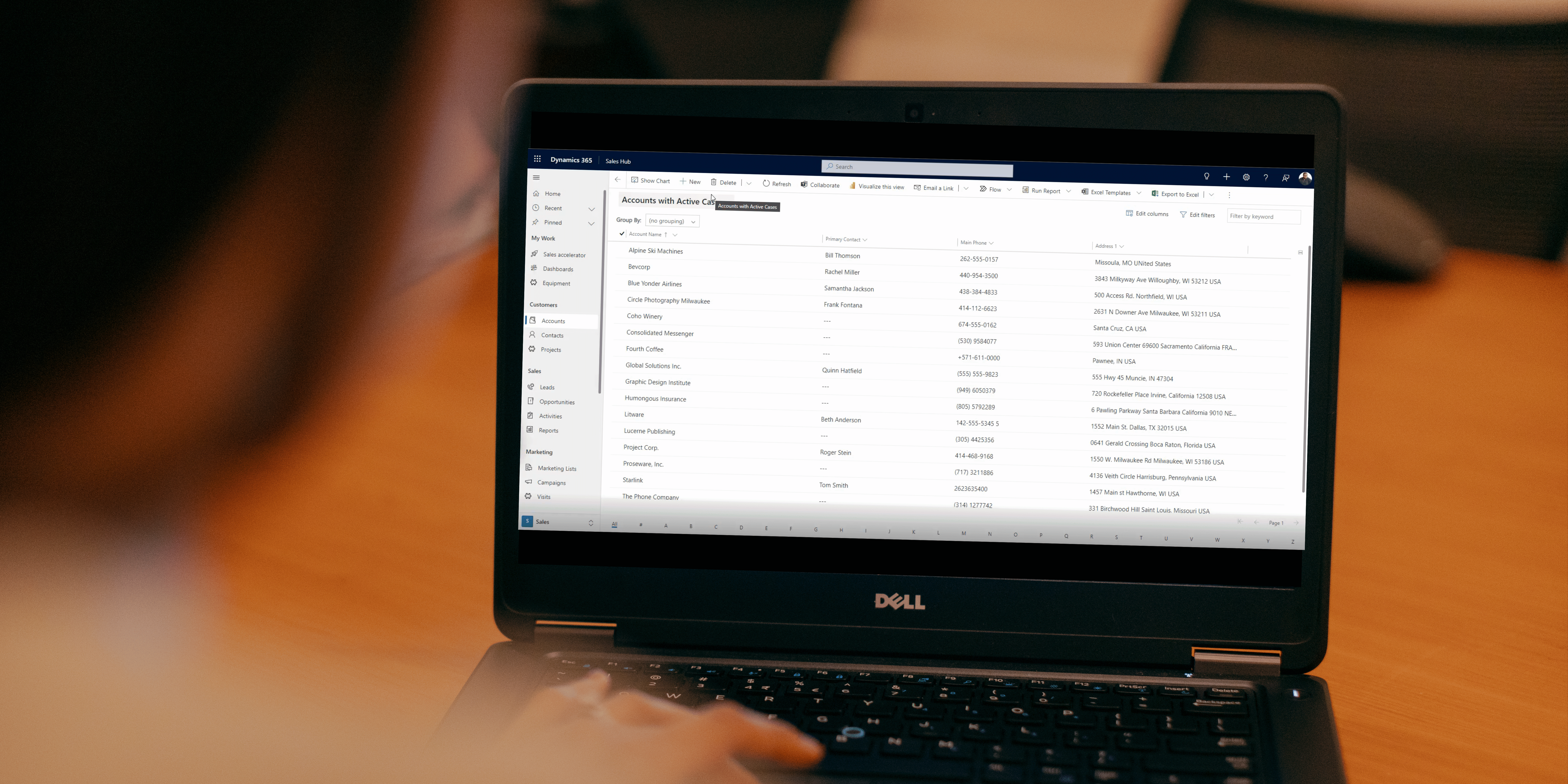Dynamics 365 is a powerful customer relationship management (CRM) tool that allows users to manage their business processes effectively. One of the key features of Dynamics 365 is the ability to create custom views to display specific records based on defined criteria. This blog highlights the advanced find feature and how to use it to create views in Dynamics 365.
Advanced Find
With Dynamics 365 advanced find, users can search for records across multiple entities and fields and filter the results based on specific conditions.
The legacy advanced find feature in Dynamics 365 is a tool for searching records in the system and creating custom views. It allows you to build complex search queries using various filters and conditions.
Whereas, the modern advanced find is a re-imagined and more user-friendly version of the original advanced find. It provides a simpler and more intuitive interface for building and executing search queries, and also supports enhanced features such as the ability to save and reuse search criteria and share saved searches with other users.
In summary, the modern advanced find offers a more current and streamlined user experience compared to the legacy advanced find with additional functionality and capabilities.
Views
Views in Dynamics 365 allow users to see a specific set of records in a grid format. By using the advanced find feature, views can be customized or filtered to only show the fields that are important to the user and that meet specific criteria.
Two videos on how to create views using the legacy and modern advanced find are linked below:
In conclusion, the advanced find feature and creating views in Dynamics 365 are powerful tools that allow users to manage their business processes effectively. By using advanced find, users can search for records based on specific criteria, and by creating views, they can see a distinct set of records in a grid format. If you want to learn more about these features, be sure to check out the linked videos above.
Advanced find can have certain quirks and complexities. At TopLine Results, we are well-versed in creating views and can help get the most out of the software. Feel free to contact us at info@toplineresults.com or (262) 691-1444.