Zoho Social is a tool that measures the effectiveness of a business’s social media marketing efforts. It supports multiple social media channels including LinkedIn, Facebook, Instagram, YouTube, Twitter, TikTok, Pinterest, and Google My Business. If you are familiar with HootSuite, then these capabilities may sound very similar. If you’re a beginner, Zoho Social’s user-friendly navigation makes it easy for businesses to schedule posts, respond to messages, monitor mentions, and create custom dashboards all in one place. Using a management tool helps you gain a deeper understanding of your audience and analyze your social media marketing strategy.
Posting
It all begins with posting! So, here’s how to use Zoho’s powerful publishing feature. First, when creating a new post, you will select which social channels to share with. Then write an engaging caption that resonates with your audience. The message should highlight how you are helping your audience achieve their goals or solve problems and remember to always include a call-to-action. Should they call you or visit your website? What action do you want your audience to take?
Next, select the image icon to upload your content, whether it is multiple images or a video. My personal favorite feature is the ability to customize your content by channel by selecting the individual social media icons. There is so much timesaving when you can post in one spot but tweak each message slightly depending on which channel you are posting to. For example, when posting to Instagram, I include more hashtags, or when posting to Twitter I shorten my captions. Zoho Social allows users to do this from one post rather than individually going to each channel.
4 Publishing Options
Once your posts are ready to go, you have four publishing options. You can publish the posts immediately, schedule out your posts for a specific date, add to queue and find the next available time slot across all your channels, or choose a SmartQ Slot where Zoho Social will suggest the best times you are likely to reach your top engagers. However, for posts that require approval, you can save as a draft, and your team can review, edit, and then publish the posts.
Scheduling
Once your posts are scheduled, there is a calendar view to visually see a complete overview of upcoming posts for the entire month.
CRM Integration
Zoho Social’s posting features, including creating, scheduling, drafting, and viewing posts all in one spot, make it the ultimate social media marketing tool that will help your business plan ahead and stay ahead. But that’s not all! Unlike Hootsuite, its’ integration with Zoho CRM allows businesses to engage with prospects and generate leads directly from their social media channels. By integrating social data into Zoho CRM, your sales teams will get insights on social engagement from their leads and contacts to help them close deals quicker.
Curious how this works? Here at TopLine Results, we specialize in CRM and marketing software integrations and are happy to offer a free consultation to discuss how we can help increase your digital presence to generate more leads. For more information or to schedule a consultation, contact us at 800-880-1960 or info@toplineresults.com.
Learn more more about:


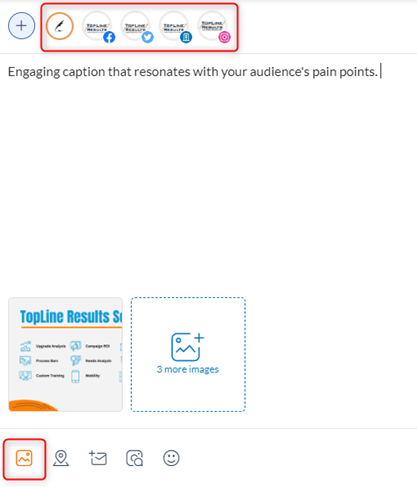
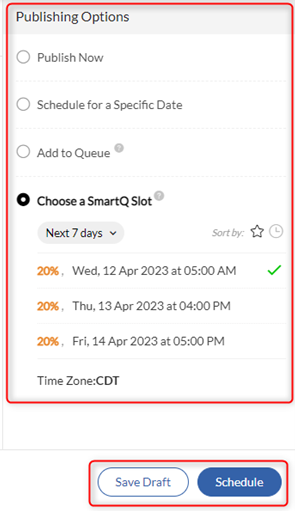
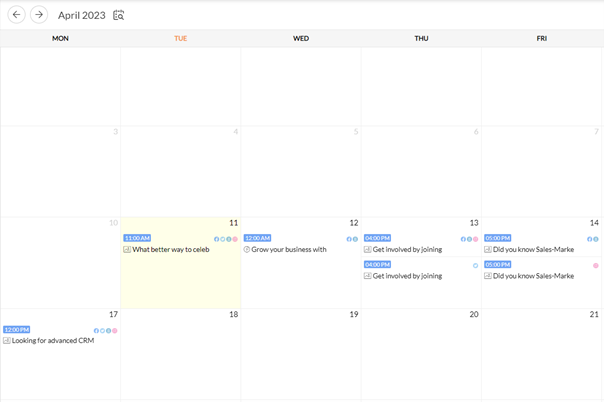
You must be logged in to post a comment.