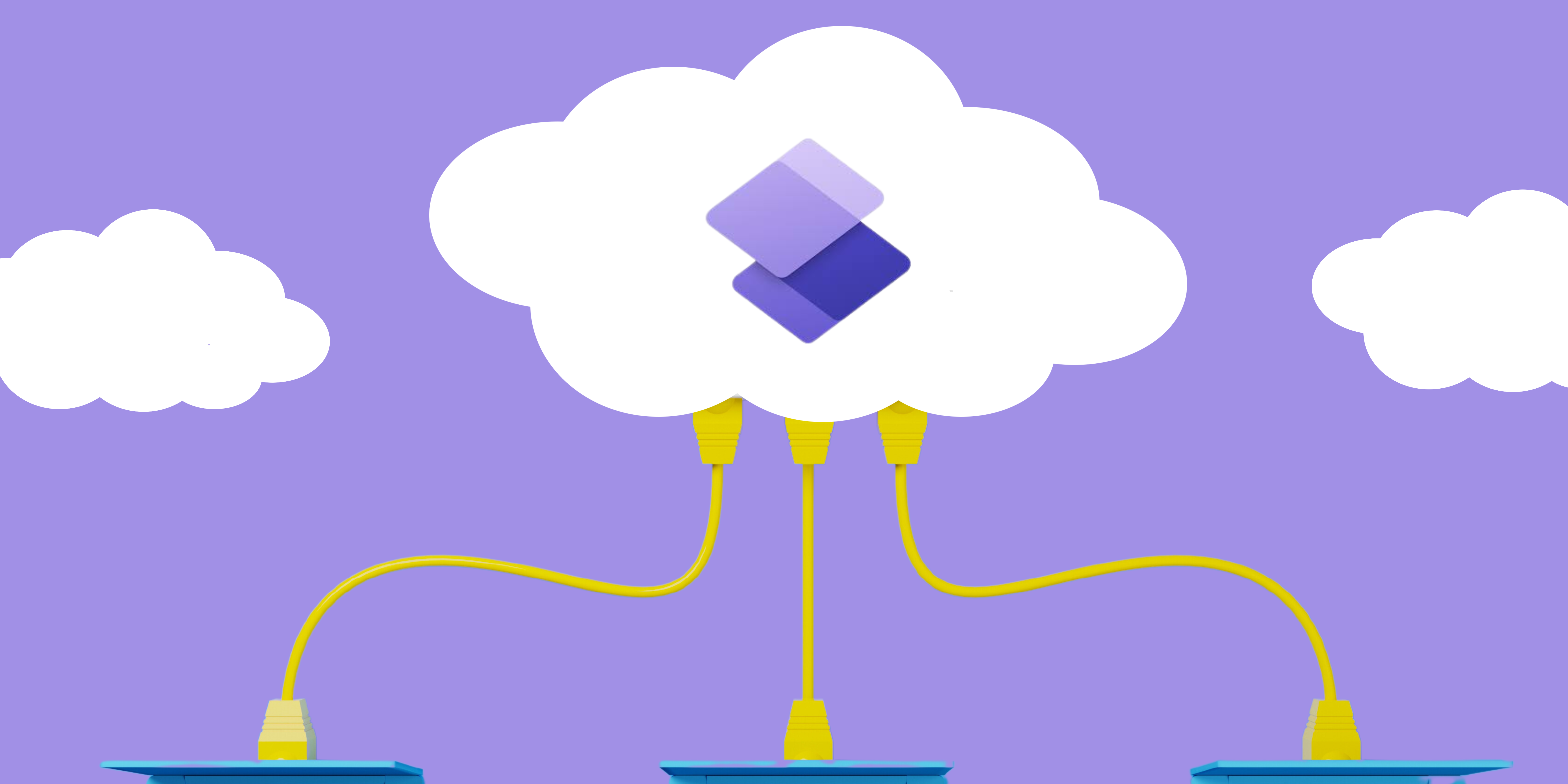What are portals? A portal is a website or page that allows access to a collection of resources or information. Additionally, it is integrated with a database. Most portals offer some form of user authentication and role-based access controls. They allow the site to provide customized information specific to that person. However, some portals do not require authentication; they provide data access to anyone on the internet.
Historically, portals have been a costly and time-consuming endeavor for businesses to implement. Recent advances in “low code” technologies have allowed portals to become more mainstream and affordable to small and medium-sized businesses. An example of one of these technologies is Microsoft Dynamics Power Pages.
Microsoft Dynamics Power Pages is, at its core, a CMS (content management system) that natively integrates with Microsoft Dynamics CE, CRM, or Customer Engagement. Think of it as a website development tool that allows you to create, read, or write data without writing any code at all. There’s no need to worry about authentication and security because this is all managed, and updated, by the platform itself.
Here are some examples of ways you can use Power Portals:
- Customer Self-Service: Create customer self-service portals, where customers can access their account information, view order history, track shipments, submit support tickets, and make payments.
- Partner Portals: Build partner portals, enabling partners to access resources, collaborate on deals, manage leads, submit sales orders, and access training materials.
- Employee Portals: Power Pages can serve as employee portals, providing a central hub for employees to access HR information, submit time-off requests, view pay stubs, access company policies, and participate in internal communication.
- Knowledge Base and FAQs: Create comprehensive knowledge bases and FAQs, allowing users to find answers to common questions, troubleshooting guides, and helpful articles.
- Community and Forums: Facilitate community engagement by enabling users to participate in forums, ask questions, share knowledge, and interact with other users.
- Case Management: Streamline case management processes, allowing users to submit and track support tickets, view case status, communicate with support agents, and access relevant resources.
- Customer Feedback and Surveys: Collect customer feedback and conduct surveys, providing valuable insights for improving products and services.
- Self-Onboarding and Account Management: Power Pages can assist with self-onboarding processes, guiding new customers or employees through account setup, profile creation, and initial configuration.
- Lead Registration: Provide a “contact us” page for your website where the information collected is inserted directly into your database.
- Custom Application Front-End: Use Power Pages as the front-end interface for custom applications built on the Microsoft Power Platform, providing a user-friendly experience for accessing and interacting with the application.
TopLine Results has implemented numerous portals over the years and has the resources to assist you with your needs. Contact us today at info@toplineresults.com or 1-800-880-1960 to learn more about how portals can support your business strategy.
Learn more about:
Microsoft Power Pages: Content Snippets – Use & Benefits