Analytics is one of the key features of any CRM system. By using your data strategically, you can provide your prospects and clients with the best possible customer experience. You can also make better decisions for targeting potential buyers, training employees, driving consistent processes, and more. All of these can help your business grow.
In Zoho CRM, the Analytics and Report tabs provide users with tools to create custom metrics and dashboards that will allow them to leverage CRM data to inform their decision-making. However, at times, Zoho CRM’s analytics tools may not permit your users to create the specific metrics they want. This is where the Zoho Analytics application can be very handy. Zoho Analytics is a separate business intelligence (BI) product offered within the Zoho ecosystem. This program allows for more flexible data analysis than the more limited toolset available in CRM.
So, with these two different products, both capable of displaying your data, which should you use when creating a new dashboard? These considerations will help you determine which application may better suit your reporting needs.
Data Sources
One of the main considerations that determines if a report needs to be built in Zoho Analytics vs. Zoho CRM are the data sources you would like to use in your report. In Zoho CRM, only data directly from CRM modules (and some modules brought in via integrations, such as the Zoho Finance modules that come with a Zoho Books integration) can be pulled into a Zoho CRM dashboard or report. Zoho CRM dashboards and reports are not well suited to combining CRM data with data from another system.
Zoho Analytics, on the other hand, can connect to several different systems at once, including various Zoho applications or even external systems or user-generated files. Zoho Analytics offers users the tools to not only combine data from different sources into a single report, but can also allow them to define new relationships between these different data sources, which enables the data to not only co-exist but to mesh and tie together as needed.
Data Pre-Processing
Another consideration that will determine if a report should be built in Zoho Analytics or Zoho CRM is whether or not the report data will require any pre-processing. Zoho CRM reports and dashboards allow users to define fairly advanced filters on datasets used in their reports and dashboards, but these filters are limited to the fields on the entities being viewed and cannot filter off aggregate values. Additionally, only fields that exist in CRM can be used in reports, making report-specific custom calculations difficult without the creation of function fields in CRM, of which a limited amount are currently available.
Zoho Analytics, however, has several features that allow users to further pre-process their data and create reports that would not be possible in Zoho CRM. Zoho Analytics does not limit filtering to only the fields involved in the entity in the report, but can utilize the data relationships configured in the system to filter on a wide array of fields. Additionally, new fields can be added to data tables with the use of “Calculated Columns”, allowing custom calculations to be added to data tables without the need to consume some of your precious Zoho CRM field count limits. Also, with the use of Zoho Analytics’ query tables (custom-scripted data tables), even more advanced data preparation can be implemented, though this does take some technical know-how.
Report Access and Use
A third consideration when determining if a report should be created in Zoho CRM or Zoho Analytics is how the report will need to be accessed and used. Regarding keeping data current, Zoho CRM reports can update near instantly when data is changed. This is great for reports that will be constantly referenced throughout the day and need to remain fully current.
Note that reports and dashboards in Zoho CRM can only be accessed by Zoho CRM users and will apply that user’s security access, preventing them from viewing data if they do not have access based on their role. However, Zoho CRM does allow qualified users to set up scheduled email sends to distribute reports regularly to both CRM users and non-users. However, it is worth noting that this scheduled send of emails can only be configured for Zoho CRM reports and not Zoho CRM analytic dashboards.
Zoho Analytics has a few separate considerations that affect how up-to-date the data is and how reports are accessed. Since Zoho Analytics can pull from many different data sources, each data source may have its own refresh rate, and they are rarely real-time. Because of this, changes to any one of the data sources you are pulling from can take up to several hours to be synced into Zoho Analytics and become available for your team to view and analyze.
Regarding user access, for most users to gain access to a Zoho Analytics report, they will need to have Zoho Analytics licenses and be team members with whom you have shared the relevant dashboards. Alternatively, you can set up a data source to be public, which allows individuals to access the data without logging into their Zoho account. However, please be aware that making a view public means that anyone with the link can access it, so it may not be appropriate for sensitive data! Zoho Analytics can also send out scheduled email sends and can do so for both tabular data reports as well as visual reports like dashboards, allowing for a more focused way for non-Zoho Analytics users to keep current with their reports.
The above considerations should help you determine which product may be best to bring to life the report you envision. If your report only needs to pull in CRM data, should be quickly accessed by your team, and doesn’t require advanced filtering or calculated logic, Zoho CRM’s reports and dashboards provide a simple and effective way to empower your team right within their Zoho CRM application. However, if your report needs to join together several different data systems, requires a lot of advanced logic and calculations, and may need to be publicly available, then Zoho Analytics will allow you to tune your report to meet your needs and provide your team with the metrics that matter.
Sometimes, you may need a little extra assistance to develop the reports and analytics that your organization would like to track. We, here at TopLine Results, will be happy to review your reporting needs and help you obtain the insights that will empower your team to thrive. If you would like some guidance in developing your reports and analytics, call us at 1-800-880-1960 or email us at info@toplineresults.com. We will be delighted to lend a hand!


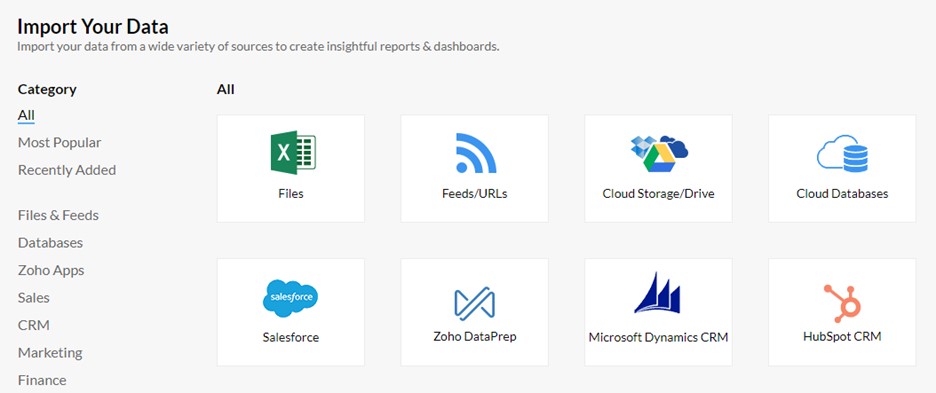
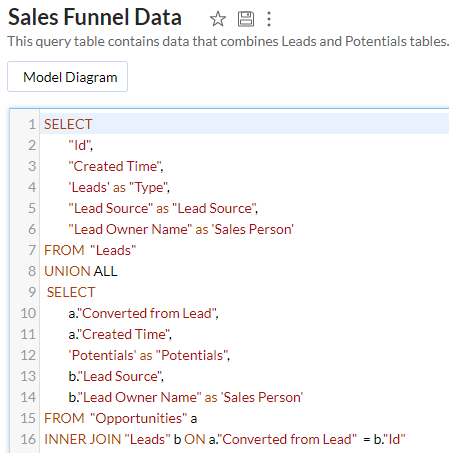
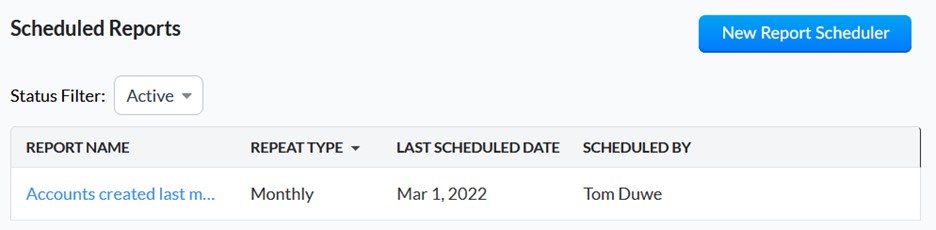
You must be logged in to post a comment.