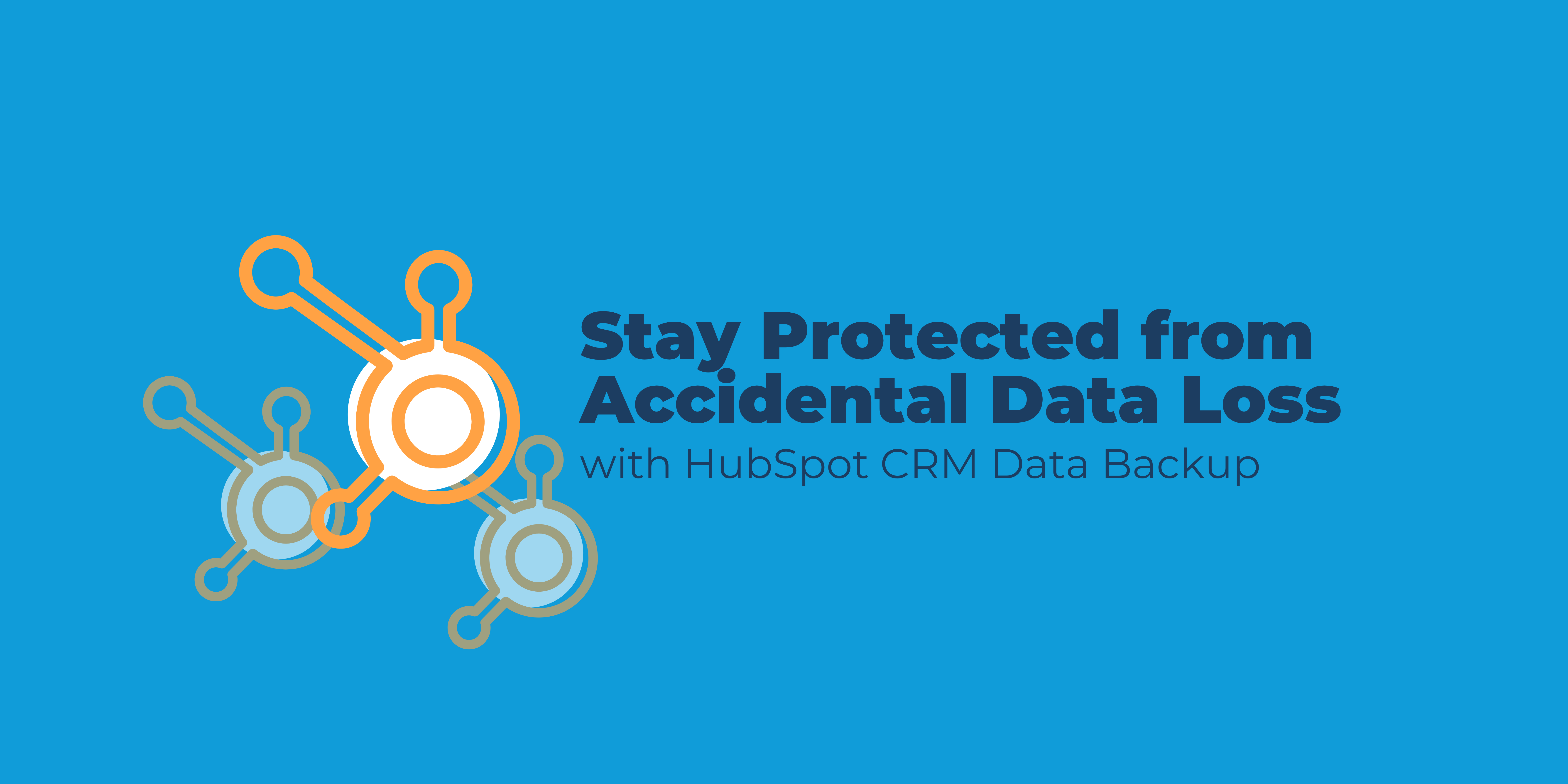Have you ever mistakenly deleted a key contact or deal in your CRM? This kind of data loss can disrupt business operations and affect customer relationships. To help prevent these issues, HubSpot has introduced a new CRM Data Backup feature currently in beta. This tool allows Super Admins to back up CRM data outside HubSpot, offering additional protection against accidental data loss.
Why CRM Data Backups Matter
Accidental data loss in a CRM often happens from human error, such as unintentionally deleting records or property values. These incidents can lead to significant disruptions, including causing you to lose important customer information, deal details, or service tickets. Without a reliable backup, recovering lost data can be time-consuming, costly, or, in some cases, impossible. Regularly backing up your CRM data is essential for protecting your business, maintaining customer relationships, closing deals efficiently, and keeping your operations running smoothly.
What HubSpot's CRM Data Backup Feature Offers
HubSpot's CRM Data Backup feature allows you to create backups of all records and property values for various objects, including contacts, companies, deals, tickets, custom objects, products, calls, conversations, and tasks. When managing sensitive data, storing these backup files is crucial to protect your data.
However, it's important to note that associations and activity data are not included in these backups. This limitation is significant because a data backup does not automatically restore associations between the restored record and the other previously associated records, such as companies, deals, or activities. A restored backup will be incomplete without these key associations, potentially disrupting workflows and customer engagement. Therefore, it's important to understand that restoring these backups requires additional steps to ensure all relevant data is accurately reflected in your CRM.
How to Create and Restore Backups
Creating a backup is simple. Within your HubSpot account, navigate to the Backup section under Data Management in your settings. From there, you can initiate the backup process. Once completed, you'll receive a notification with a download link for your backup file, which will be available for up to 14 days.
You can easily import the backup files into HubSpot if you need to restore data. The process will recreate records and overwrite property values, except for permanently deleted contacts, resulting in an import error.
Depending on your HubSpot subscription, the frequency of backups varies:
-
- Starter and Professional accounts: One backup per week.
- Enterprise accounts: One backup daily.
How TopLine Results Can Help
Securing your CRM data through regular backups is essential for preserving customer relationships and ensuring your business can quickly recover from accidental data loss. At TopLine Results, we prioritize data security. We are here to help companies manage their CRM data effectively, offering the expertise and support to ensure your valuable customer information remains protected and easily recoverable. Please contact us here or email us directly at info@toplineresults.com with any questions.