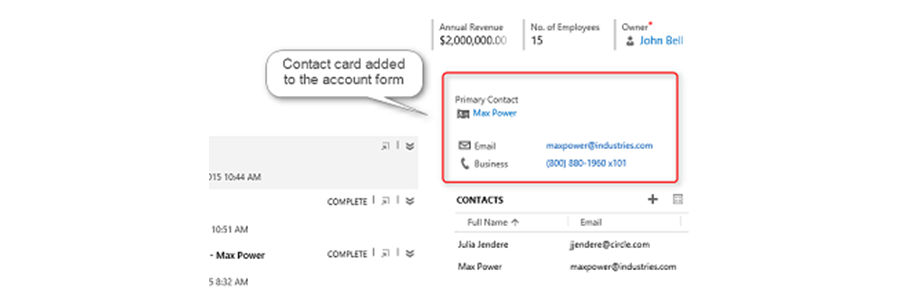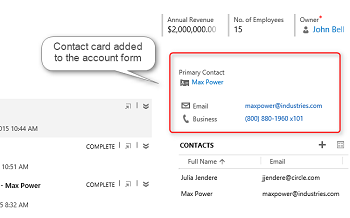Microsoft Dynamics CRM is truly a robust CRM system with many features. Therefore, new users often need coaching on how certain components can help with productivity. In this article, we will cover how to enhance your productivity when working with contacts in CRM. Adding an account and associated contacts is very simple and as in most applications, there are a number of ways in which this can be accomplished. Below are some additional tips for working with contacts.
Adding a primary contact
In Microsoft Dynamics CRM, you can assign a primary contact for each account. To assign the primary contact, first create the account and add all the contacts. Next, in the Primary Contact field, type in the name of the person who you wish to designate as primary and press the enter key. Click on the contact name and press the enter key again and their name will be added. This simple step will enhance your productivity in the following ways:
· The primary contact is now visible in the default account list view.
· The user is provided with a hyperlink to quickly navigate to the primary contact record from the account list view.
Updating the primary contact
The primary contact may change from time to time. To update this information, click to make the field active, (do not click on the hyperlink) press the backspace key to remove the value from the field and type in the new primary contact as described above.
Primary contact details
Another great way to enhance productivity, is by adding the primary contact details to the account view in Microsoft Dynamics CRM. This allows the user to view additional contact details for the primary contact right within the account form and take immediate action. Important Note: Adding the primary contact details to the account view (or other views) requires customization by the database administrator.
TopLine Results is a Microsoft Dynamics CRM Silver Certified partner and can assist your organization with consulting, training and hosting your CRM system in a private cloud. To learn more, call us at 800-880-1960.