We’ve all had an email campaign we thought did amazing, only to find out a good majority of our engagement is…Bots. Marketing teams around the world can all agree that their existence has made our lives harder. However, Constant Contact has heard our cries – anger, frustration, and overall annoyance- and has given us a tool to fight back against those bot metrics. Bot filtering is officially here!
What is Bot engagement?
Let’s take a step back, though, and look at what exactly Bot engagement is.
In this day and age, the majority of your target audience will be reading your emails on a network that is protected by security features. This is designed to keep individuals/companies safe, and while, as marketers, we can understand the importance of this software, it makes our jobs more difficult by increasing our engagement metrics.
How so? Well, sometimes, before an email even lands in the recipient’s inbox, these software systems can open, download images, and click on every link to make sure the content is safe. As a result, that individual can appear to have actively engaged with your content before they even saw it. These are called Bot Opens and Bot Clicks.
Bot Filtering
Now, let’s welcome Bot Filtering to the chat!
To help keep your reporting as accurate as possible, Constant Contact has built technology designed to filter out those misleading “bot opens” and “bot clicks.”
Of course, no system is perfect. Since security systems are always changing their tactics to stay one step ahead of scammers, Constant Contact is continually updating its detection methods. It’s an ongoing effort to make sure your reports reflect genuine engagement metrics.
Sounds great, right?! Let’s turn it on!
Get Setup with Bot Filtering
Open your accounts settings:
Open the “Advanced settings” tab and switch the “Bot click filtering” feature on.
A window will pop up asking you to turn on the bot filtering functionality.
A confirmation will appear at the top of the screen when your bot filtering has been successfully updated.
In the “Reporting” tab of your email campaigns, you will now see a new metric, “Bot Clicks Removed”.
With Constant Contact's new bot filtering feature, marketers can breathe a little easier knowing their email reports reflect real engagement from real people. You can now focus on clean, actionable data that helps you make smarter decisions and perfect your campaigns. It’s a small update with a big impact.
But that’s not all! Some of you may be wondering…how does this affect our SymphonySync™ integration? I’m glad you asked! This new update works seamlessly with our integration!
If you’ve made it to this part of the blog and aren’t sure what SymphonySync™ is, don’t worry – I can help you with that. SymphonySync™ is TopLine’s integration software that syncs Constant Contact with Dynamics 365, giving you the ability to sync email metrics, marketing lists, and unsubscribes, while single-handedly eliminating the need to export and import data between the two systems.
So, now that we all know what SymphonySync™ is, let’s talk about how Constant Contact’s new bot filter affects our integration. It doesn’t. Wait…wait…wait, let me explain! That’s a good thing! Constant Contact’s new bot feature removed bot clicks from your email metrics, and therefore, only the “human” clicks will sync into Dynamics 365. As a result, you don’t need to worry about bot metrics syncing into your Dynamics CRM. Win/win across the board!
If you’d like to learn more about SymphonySync™ or have any questions about the topics referenced in this blog, contact marketingsupport@toplineresults.com. We’re always here to help!

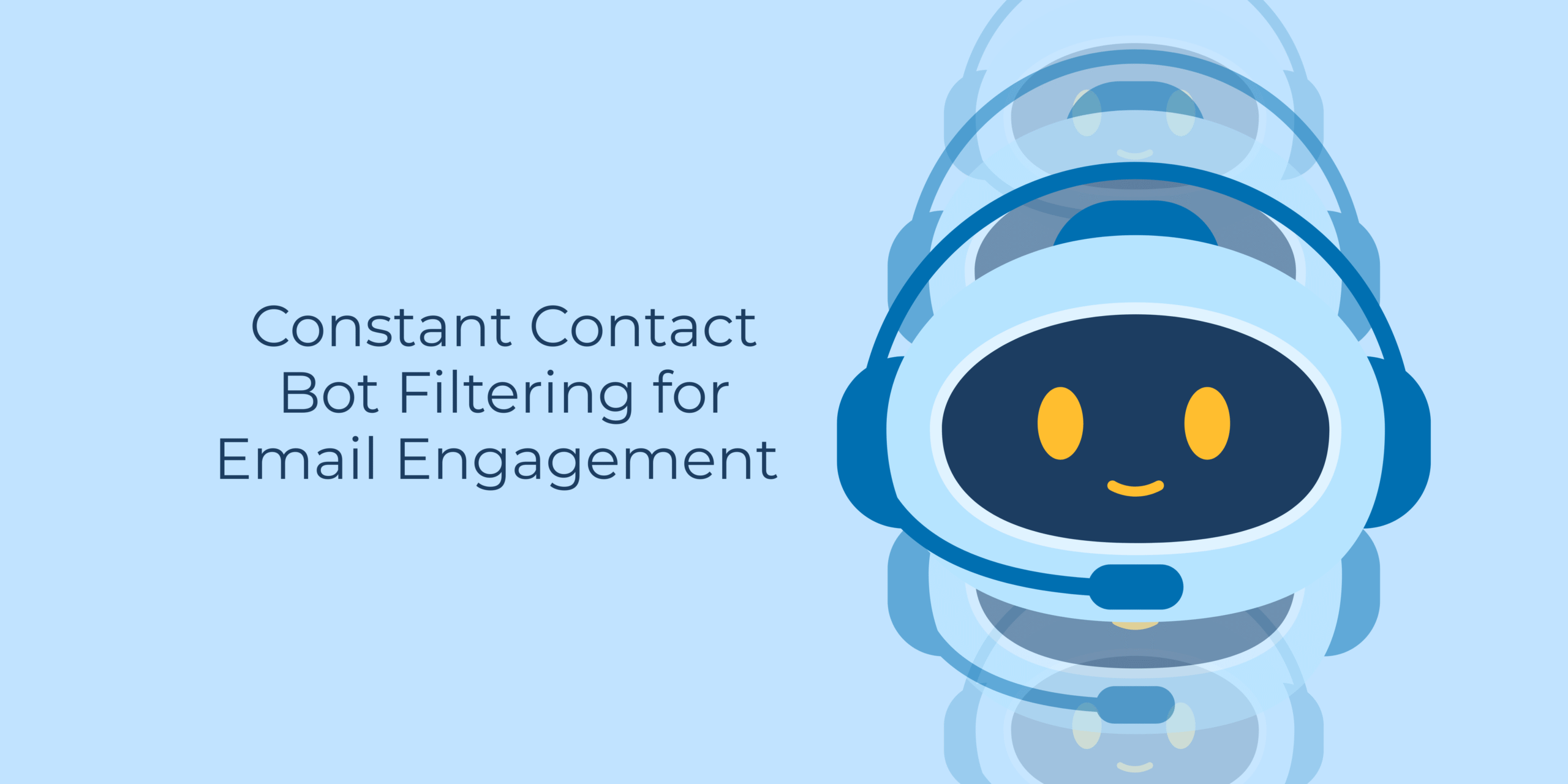
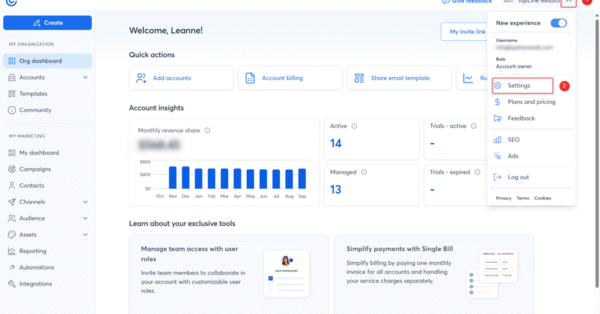
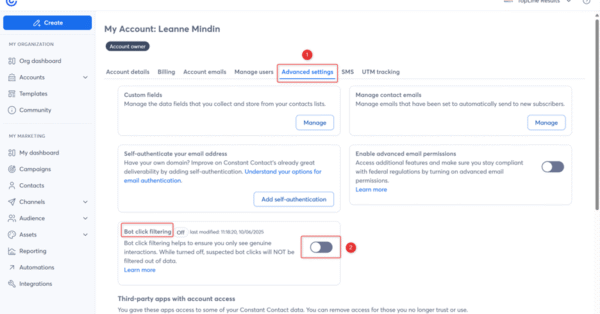
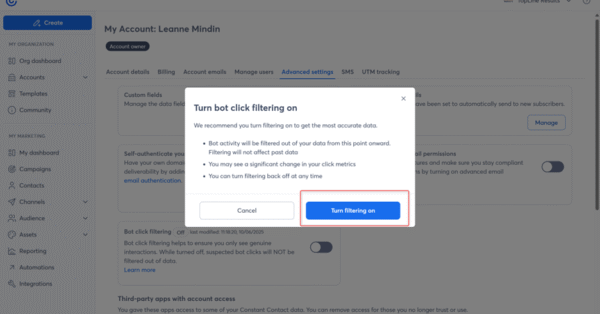
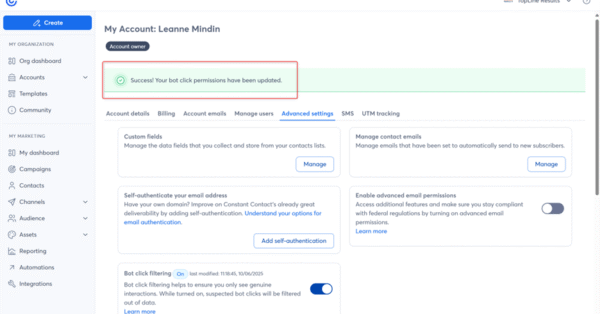
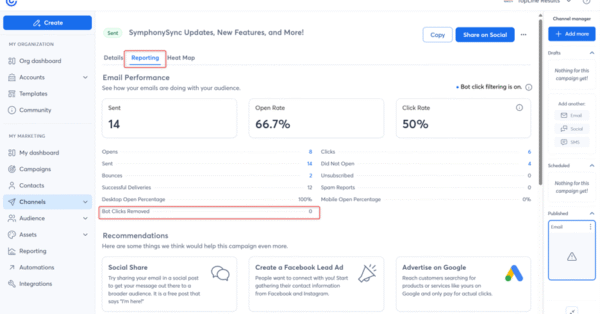
You must be logged in to post a comment.