As a Digital Marketing Specialist at TopLine Results, I've seen firsthand how disconnected marketing and sales teams hold businesses back. For example, your marketing team may be generating leads in HubSpot, but when it's time for sales to act in Dynamics 365, there is outdated or incomplete information. This disconnect often results in missed opportunities, frustrated team members, and lost revenue.
That's where SymphonySync™ comes in. As part of the SymphonySync™ team at TopLine Results, I have seen how much of a game-changer it is for clients who rely on HubSpot for marketing and Dynamics 365 for sales.
The Features That Make the Difference
So, what makes SymphonySync™ different from other tools? These are the top features I have found to be most valuable about this integration tool:
Unlimited Field Syncing Capabilities
Many tools limit how much data you can sync, but SymphonySync™ doesn't hold you back. One client, for example, was able to sync thousands of custom fields between HubSpot and Dynamics 365, giving their teams the flexibility to capture and use the data that mattered most. Whether you choose HubSpot, Dynamics 365, or both as your system of record, two-way syncing ensures your data remains consistent and up-to-date.
Custom Field Mappings for Unique Needs
Another client needed to track specific lead behaviors that default fields just couldn't handle. SymphonySync™ has custom field mappings, allowing their marketing team to fine-tune campaigns and their sales team to understand prospects better. It's this level of personalization that truly sets SymphonySync™ apart.
HubSpot Timeline Access in Dynamics 365
Have you ever had to flip between platforms to get the full picture of a contact's journey? With SymphonySync™, you don't have to. SymphonySync™ brings your HubSpot Timeline into Dynamics 365, offering insights into contact interactions with email campaigns, forms, and more.
Historical Form Submission Tracking
Another common frustration I hear from clients is the lack of visibility into a lead's complete history. SymphonySync™ doesn't just show the most recent form submission. It creates custom marketing event records, allowing you to track every form a lead or contact has submitted, offering a complete interaction history. This depth of information helps companies refine campaigns and strengthen sales efforts.
Custom Dashboards and Views in Dynamics 365
Data can be overwhelming if it's not presented well. SymphonySync™ includes custom dashboards that let clients focus on metrics like campaign performance, lead engagement, or sales numbers. These views help you see the data you want and none of what you don't.
Flexible Pricing for Every Business
Not every business has the same needs, and SymphonySync™ recognizes that. Whether you're just exploring integration options or needing advanced analytics, SymphonySync™ offers flexible plans, from free options for basic syncing to premium setups for unlimited records and custom dashboards.
In Conclusion, SymphonySync™ is my Go-to Integration
Unlike other solutions, SymphonySync™ is built with collaboration in mind. It doesn't just sync data; it enables teams to operate as a unified force backed by TopLine Results' expertise in CRM and marketing solutions.
Check out SymphonySync™'s 5-star ratings on the HubSpot App Marketplace!
If you’re ready to align your platforms and need a dedicated team that prioritizes your data, contact us today at symphonysync@toplineresults.com! We’re here to support you every step of the way.

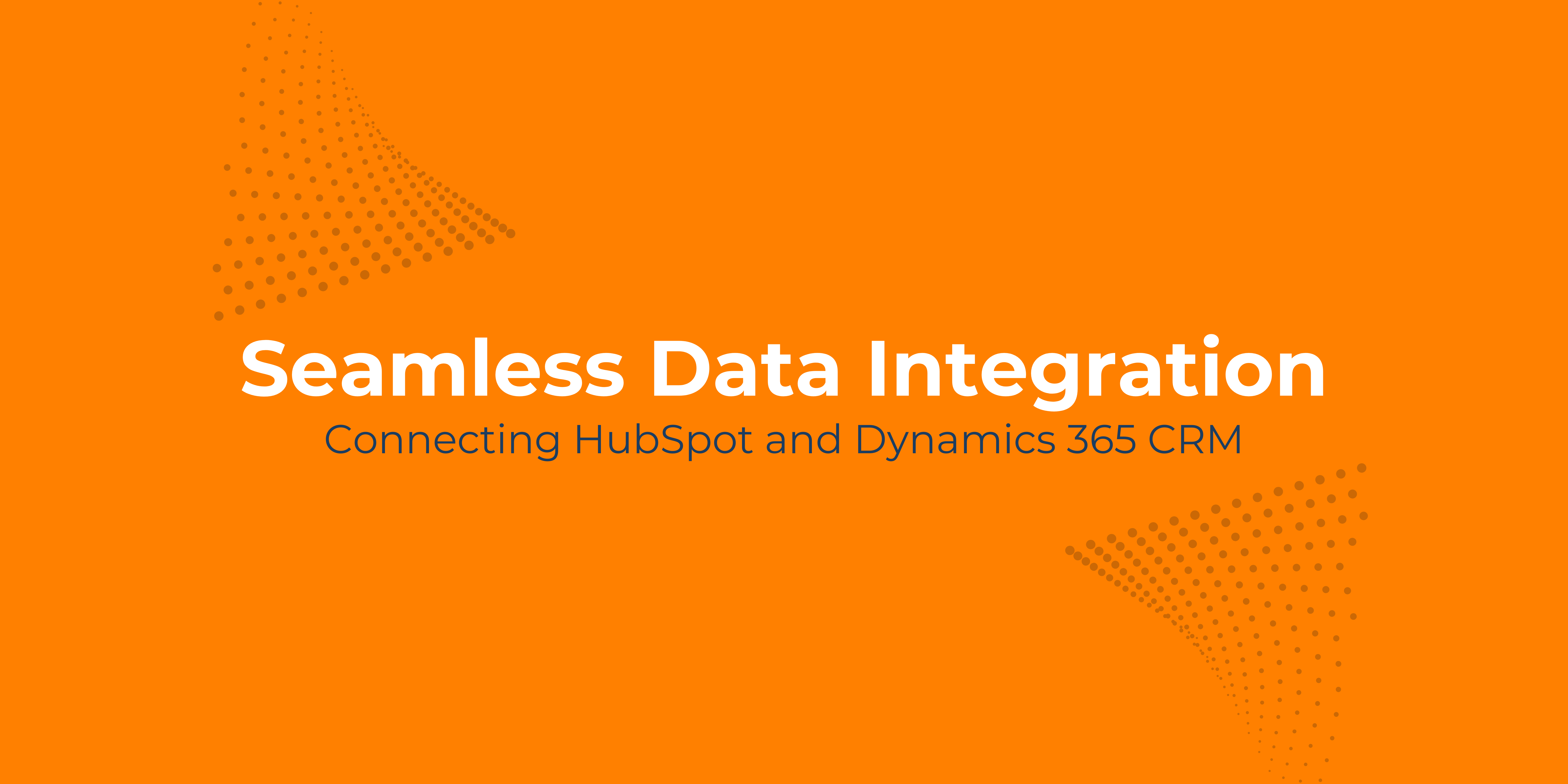

You must be logged in to post a comment.