Artificial Intelligence is an increasingly useful tool in anyone's toolbelt, and this is especially true for CRM systems. AI systems can reduce your team's workload by assisting them in achieving some of the more tedious or time-consuming tasks. This allows for time to focus on what really matters.
Zoho CRM's Zia AI is a tool that aims to assist with gathering data, reviewing, and categorizing emails, and other data processing tasks. This AI system contains many features, and Zoho continues to work on adding and improving new functionality. Here we will focus on a few of the components of Zia AI that your team may find especially useful.
Data Enrichment
The Data Enrichment feature allows Users to trigger a process that will take several key fields from a record (such as the account name, email, and website) and search through various online resources to locate additional information about that record (such as phone information, social media links, address info, etc.). This feature can help Sales teams reduce the amount of research they need to do on a Lead by allowing the Zia AI to perform some of the initial data gathering. The sales team can then review and adjust as needed. Additionally, this feature can apply to entities other than Lead and Contact tables, so it will provide benefit regardless of how customized your CRM system may be.
The Data Enrichment feature can be run from a record's detail page by selecting the 3-dot menu (…) and selecting "Enrich Data." This will trigger Zia to search for information on the web, and it will then suggest values for various fields and let you choose which data you would like to add to CRM:
However, note that, like any search system, the data returned via the Enrichment may not be fully accurate. Review the data for accuracy to ensure that your Lead table remains clean and up to date. Additionally, you can access this feature only in the Enterprise and Ultimate editions of Zoho CRM, and the number of Enrichments you can perform monthly depends on the edition. Consider these restrictions when determining if this feature will benefit your organization.
Email Intelligence
Zia AI's Email Intelligence feature is a collection of valuable additions to the standard email functionality within the Zoho CRM system. These features generally assist with reviewing and acting on the information within emails. They are designed to help your sales team save time by assisting in the review and classification of emails and acting on email information. Although this set of features contains many tools, we will focus on the Email Summary and Intent features.
Email Summary
The Email Summary feature allows Zia to process the information in emails that you have tracked to CRM, and it will generate a brief summary of the content of the entire email. This feature can help your team save time by allowing them to get an overview of past email chains, at a glance, rather than having to read through each email fully:
However, since this summary feature reduces the entire email to a sentence or two, it is bound to leave out helpful context or important information. Therefore, this feature should mainly be used for a quick overview of the email, and the full email should be reviewed if specific details and context are important.
Email Intent
The Email Intent feature allows Zia to scan through emails to determine their intent. It separates these intents into several categories to help your team better track the purposes of your customers' emails.
Zia AI has several intent categories set up by default, namely, "Purchase," "Complaint," "Query," and "Request." Additionally, Zia AI allows your organization to set up custom intent categories that can be custom to your specific industry or internal processes. These custom categories can be set up to either look for specific keywords, or sample emails can be fed into the system to help it understand the kind of emails that should be categorized as such. Once the intent categories are set, Zoho will scan tracked emails to try and determine the intent, which can be seen in the "Email" list view:
Overall, Zoho's Zia AI system's many features can save your team time by collecting and reviewing your CRM data. However, your team should keep in mind that, like any AI model, its results are not always entirely accurate. Your team should always account for possible issues.
TopLine Results' goal is to develop processes and systems that save time and help you focus on what really matters: building valuable relationships. If you would like assistance setting up or improving your Zoho CRM system, please contact us at info@toplineresults.com or at 800-880-1960.


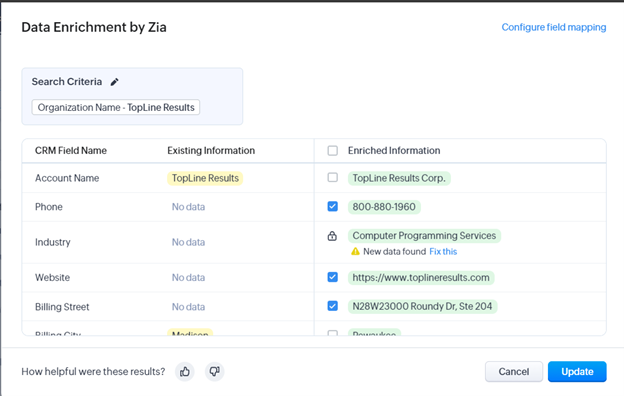
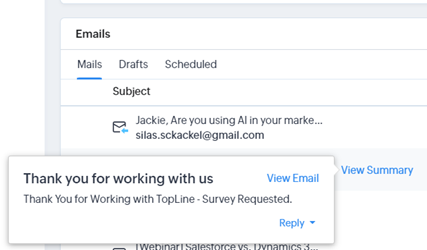
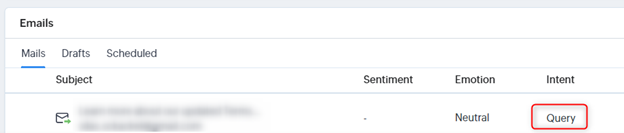
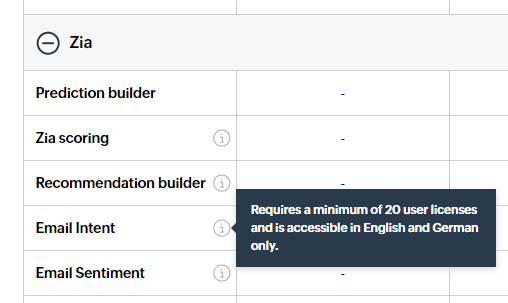
You must be logged in to post a comment.