When first getting to know a new app, it is common to feel intimidated. Business applications are more complex than ever, and they can do everything you can possibly imagine and more. Microsoft Dynamics 365 for Sales is an extremely powerful tool, but you can easily get overwhelmed if you don't know where to start your learning journey. At TopLine Results, we routinely provide live training to our customers to help them understand and efficiently use their systems. In addition, we also like to provide resources that allow our customers to learn at their own pace.
Microsoft has a site dedicated to helping people learn as they are able. Their Microsoft Learn site is available here. Thousands of individually crafted modules walk you through what you need to know about their products. This is an invaluable tool you can use to learn about a multitude of Microsoft products. However, with thousands of modules available, it can be challenging to know where to start when learning about Microsoft Dynamics 365 Sales. I have compiled a collection of what I believe are the best modules for someone who wants to begin their journey to know the basics of D365 Sales without all the extras. I've listed those modules below so you can benefit from them.
Explore Dynamics 365 Sales
The first module in my collection is "Explore Dynamics 365 Sales". This module is an overview of all the basics surrounding D365 Sales. It guides you through:
- Understanding key terminology
- A high-level overview of processes, including lead and opportunity management
- Options for quoting and order fulfillment
This is the longest module since it provides you with a foundation for future learning. If you want to go through just a single module, this is the one that has a little bit of everything.
https://learn.microsoft.com/en-us/training/modules/explore-dynamics-365-sales/
Manage Leads
This module deals specifically with lead management. It further details how to manage leads and the lead management lifecycle. This module includes a lab that you can use to try out what you've learned and give you some hands-on experience. This module will guide you through:
- Key terminology and processes
- How to create leads
- How to manage your leads
- How to qualify leads
After completing this learning module, you will have the confidence to manage your lead pipeline and move on to working with opportunities.
https://learn.microsoft.com/en-us/training/modules/manage-leads-dynamics-365-sales/
Manage Opportunities
The next module is similar to the previous one in that it digs deeper into a specific part of the sales process; this module goes in-depth around opportunities. Managing sales opportunities is critical to almost all CRM systems, and learning how Dynamics helps you with yours is foundational. This module will guide you through:
- Key terminology surrounding opportunities
- A typical sales lifecycle
- Different ways to create opportunities
- Assigning stakeholders
- Managing activities
- Managing products
- Viewing your pipeline
This module also contains a lab. After completing this module, you'll understand how opportunities work from start to finish.
https://learn.microsoft.com/en-us/training/modules/manage-opportunities-dynamics-365-sales/
Process Sales Orders
After you've created an opportunity, you may want to create a quote or perhaps convert a quote into an order. In this module, you'll discover how D365 Sales can assist you with this process. This module will guide you through:
- Creating quotes
- Revising quotes
- Sending quotes
- Closing quotes
- Working with products
- Creating orders and invoices
While you may already have an ERP system that handles these functions, you might find value in integrating that system with Dynamics 365 Sales so your sales team can track the progress of their sales after they've won the opportunity. This will allow your sales team to work in a single platform. This module can provide you with a key understanding of how ERP data integrates into Dynamics, allowing you to make a more informed decision.
https://learn.microsoft.com/en-us/training/modules/process-sales-orders-dynamics-365-sales/
Analyze Dynamics 365 Sales Data
The final module in my learning collection has to do with what your options are for mining the data you've entered into the system. This module will guide you through:
- Lists and views
- Visualization and dashboards
- How to effectively search
- Microsoft Excel integration
- Microsoft Power BI
This module is critical in helping you realize what you can do with the data you have entered into the system. After completing it, you will be able to analyze your data effectively to make informed business decisions.
https://learn.microsoft.com/en-us/training/modules/analyze-dynamics-365-sales-data/
What's Next?
I have compiled all these modules into a single site for your convenience. You can find this collection here. This is a single location where you can view and track your learning journey. If you want to know even more or if you are struggling to get value out of your Microsoft Dynamics 365 system, contact us at info@toplineresults.com, and we'll be happy to help.


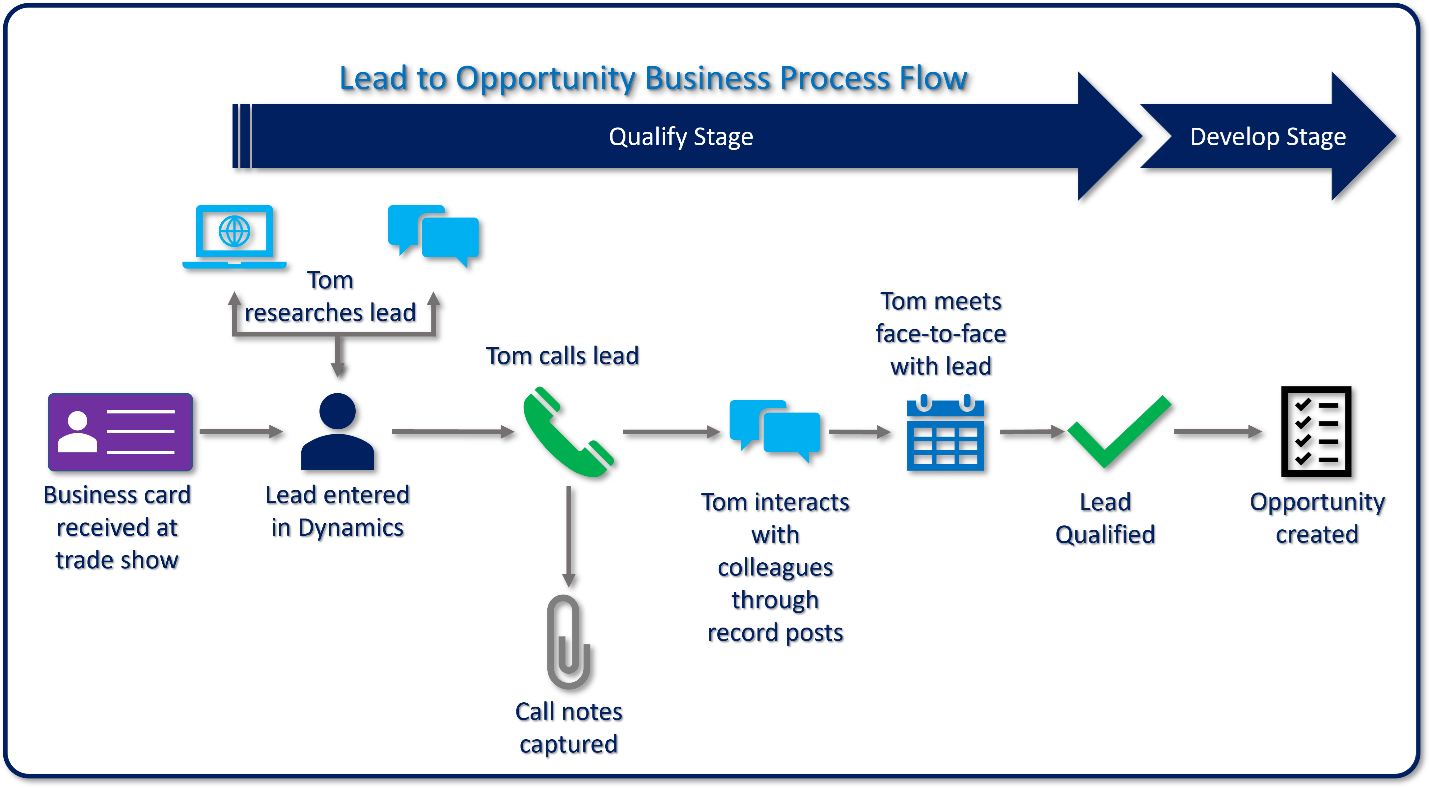
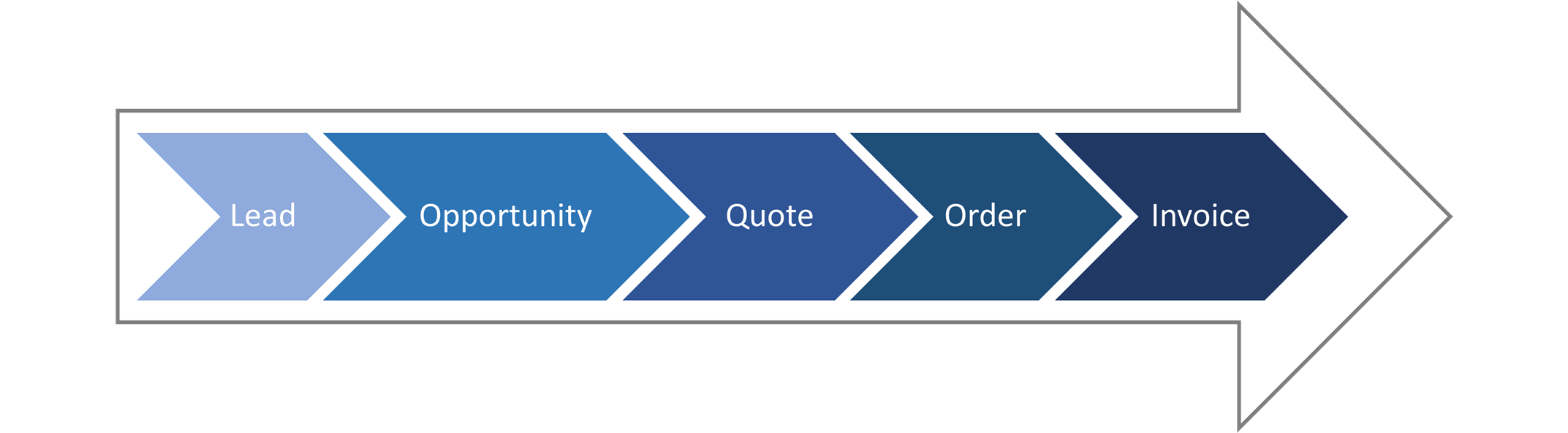
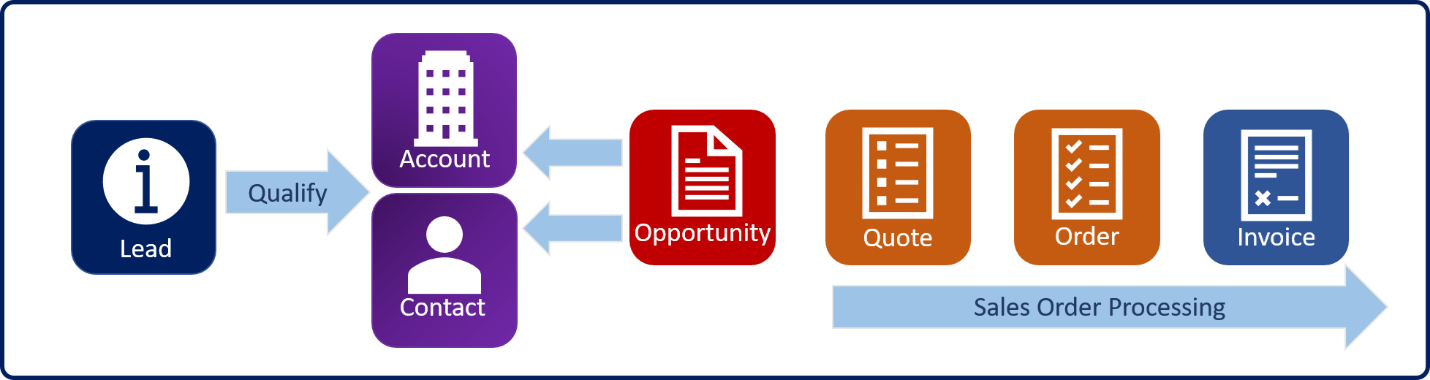
You must be logged in to post a comment.