Recently, I was presented with a development request from a client that I enjoyed solving for a couple of reasons. First, it allowed me to lean into a key tenant of TopLine’s guiding vision, which is delivering imaginative solutions. At TopLine, we pride ourselves on leaving no stone unturned when identifying technical solutions to our client’s CRM and digital marketing needs. Second, the request was for one of our TopLine “sweet spots”, which is customizing and extending the capabilities of CRM and digital marketing integrations.
This request was for an automation between Microsoft Dynamics 365 CRM and ClickDimensions. When a customer support case is closed in Dynamics CRM, a ClickDimensions email and survey should be sent to the main contact on the support case. Further, when the contact completes the survey, the completed survey record (posted survey in ClickDimensions terminology) should be linked to the case.
The end result is the ability to monitor customer satisfaction KPIs. Survey responses can be monitored and analyzed by different characteristics of the support case, such as support agent, product type, time, etc.
On the surface, the request may seem simple enough for an experienced CRM developer. Indeed, the first part of the request – to automate the sending of an email with a survey link when a case is resolved – is an example of a straightforward workflow we have implemented many times with a variety of versions.
Step 1: Resolve Case and auto-send an email with a link to the feedback survey:
The second part of the request – linking the completed survey record with the support case the email was sent from – was the requirement for which there was no straightforward solution. The standard relationships between the ClickDimensions entities involved (email, survey, etc.) and certain limitations of the standard automation tools in both systems required me to take a creative approach to build out the required relationships and automations. The end solution required combining entity and workflow customizations in Microsoft Dynamics and ClickDimensions along with an outside tool, Microsoft Power Automate Flow.
As a more advanced automation tool, Power Automate Flow offers additional capabilities that are needed to automate such a process. Flow is one of the development options we keep in our back pocket for times when the standard features of a system can’t quite get us to the end goal. In the interest of cost and simplicity, we prefer to use the standard features of systems to make customizations and automations as often as possible, but when we run into limitations, we never shy away from exploring other options.
Step 2: The customer completes the survey and it is linked back to the case record:
Now that all the necessary pieces are in place to automate the sending of the survey and to link the survey response to the case, it will be possible to easily build out dashboards within Microsoft Dynamics that report the needed KPIs measuring customer satisfaction for support cases. Through using Power Automate flow, we were able to build out the additional capabilities needed to solve this request and deliver a result!
At TopLine Results, we pride ourselves on developing imaginative solutions that use the correct tools to help our clients achieve their business goals. Do you have something on your CRM or digital marketing wish list that you haven’t been able to achieve yet? Call us at 1-800-880-1960 or email us at info@toplineresults.com. We’d be delighted to design a solution!

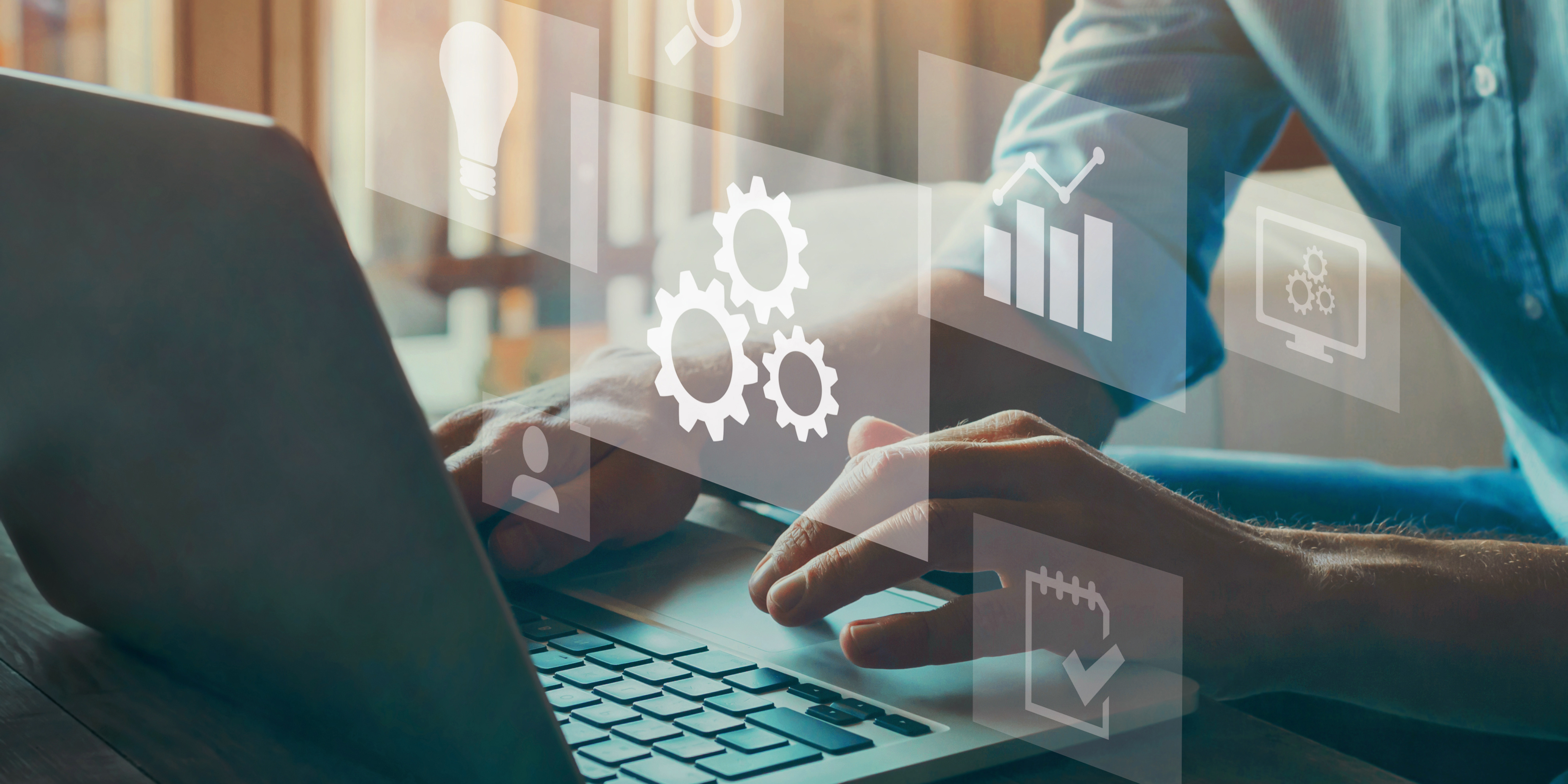
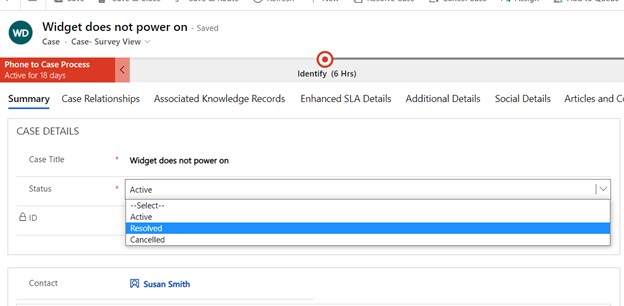
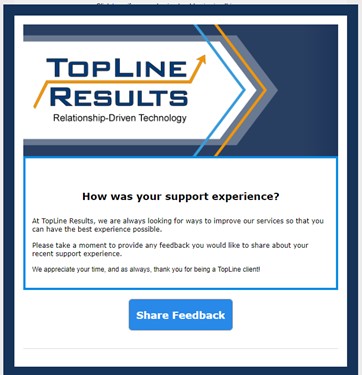
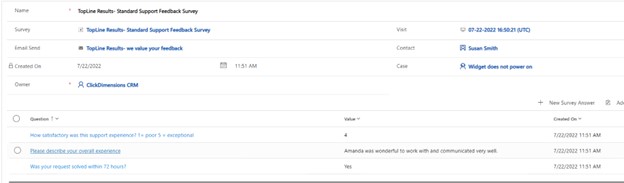
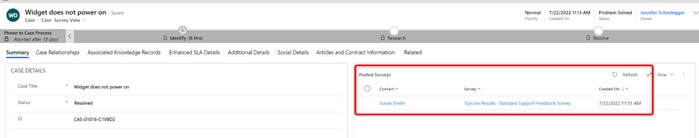
You must be logged in to post a comment.