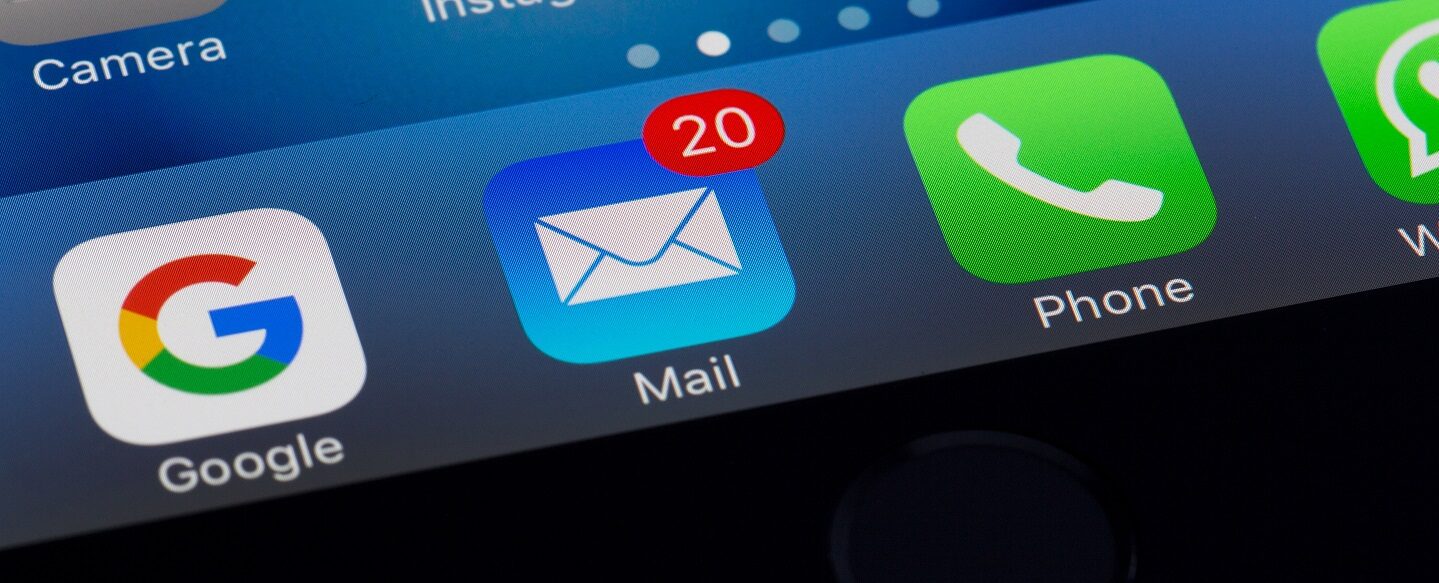I’ve been a CRM consultant for 18 years, and one of the most common requests I get are from people who want to be notified, by email, when a certain action occurs in the CRM system. Here is an example:
As a manager, when an opportunity is created in the system where the estimated revenue is above $100,000, I want to receive an email with information about that opportunity so I can follow up with the sales rep and make sure they have everything they need to win that opportunity.
This sounds like a great idea on the surface. A manager should be kept informed of opportunities of large value. However, there are some severe limitations to this approach, and adding this automation most likely will not be a very successful strategy.
Why is this not a great solution? Primarily because it is a point-in-time notification. The manager is informed one time and never again. If the manager has a large sales team, it’s easy for that email to get overlooked or buried. It’s also easy for the manager to see the email, and intend to follow-up with the salesperson next week, but never actually do it because the email gets “lost in the crowd” after only a couple of hours. Especially if a couple of these notifications are received at once, a manager may follow up on one, but lose track of the other. Only the most diligent, attentive, and organized of individuals could function using this method without error. What I’ve found is that in almost all cases, the emails start to become a nuisance and are deleted without being read. The manager is no longer informed of these large value opportunities, they do not follow-up with their sales team in a timely manner, and sales suffer.
The example above is an end-user experiencing a lack of productivity or efficiency and offering their solution to the problem. As someone who has been solving problems like this for a long time, I feel that it is my obligation to hear what problem they are trying to solve and offer the best possible solution rather than simply implementing what they suggest. In this case, the problem is that the manager currently doesn’t have visibility into large opportunities and as a result cannot assist their sales team to close these high-value deals. The question is, how do we help them to achieve this in the most effective way possible? Sending the point-in-time email is certainly an option, but it’s not the best option.
The best way to accomplish this is to set up a dashboard (or a simple report or view) with all open opportunities that are high value so that the entire list is available at a glance. This seems like a very low-tech solution, because it doesn’t involve fancy technology or automations, but it’s the best way to get that manager what they need while solving all of the issues above.
- An opportunity will not get lost. You will always be able to see the entire list of opportunities at any time. An opportunity won’t get buried in your mailbox.
- Because you can see the entire list at any time, you can follow up with the salesperson the following day or week if needed. Even if you don’t act immediately when the opportunity is created, you can still see it is there and know you need to take action.
- With an email, you can simply miss the email and never know about it. That will never happen with this solution because each time you look at the list, you’ll see that opportunity (until it is closed).
If that manager trains him/herself to look at that dashboard regularly (once daily or more often), this solution will be far superior.
Those who utilize the email method tend to struggle with achieving their objective. Those who use dashboards are much more likely to succeed with marginally more effort. These managers are much more hands-on. They are more responsive. They are more aware of what is going on. They are more engaged.
Let us know what you’re trying to achieve so we can make some suggestions for you. Email us at info@toplineresults.com or call us at 1-800-880-1960.