Dynamic marketing lists are a great tool used by marketers in Microsoft Dynamics 365 to communicate with their clients. Dynamic marketing lists allow you to segment your database and find your target market by querying your database. However, there is one pitfall: you cannot add or remove contacts from the list individually, because it is based on the query criteria.
You may want to start with a dynamic marketing list to email clients, but then find it necessary to remove clients from the list based on their response to the email. To do so you will need to create a static marketing list from the dynamics marketing list. Below are the instructions to complete this process.
Navigate to the dynamic marketing list you would like to copy to a static list. Click on Copy to Static.
The static list will now open. You must unlock the list prior to making edits. Click on the Locked dropdown and change from Yes to No. Click Save.
You can now add and remove individual users. To remove an individual contact, click on the trash can icon next to their name and confirm the deletion. This will only remove the contact from your marketing list and not your database.
To add contacts, click on Manage Members and select Add using Lookup or Add using Advanced Find.
To learn more about email marketing and the marketing module in Microsoft Dynamics 365 contact us at info@toplineresults.com or 800-880-1960.

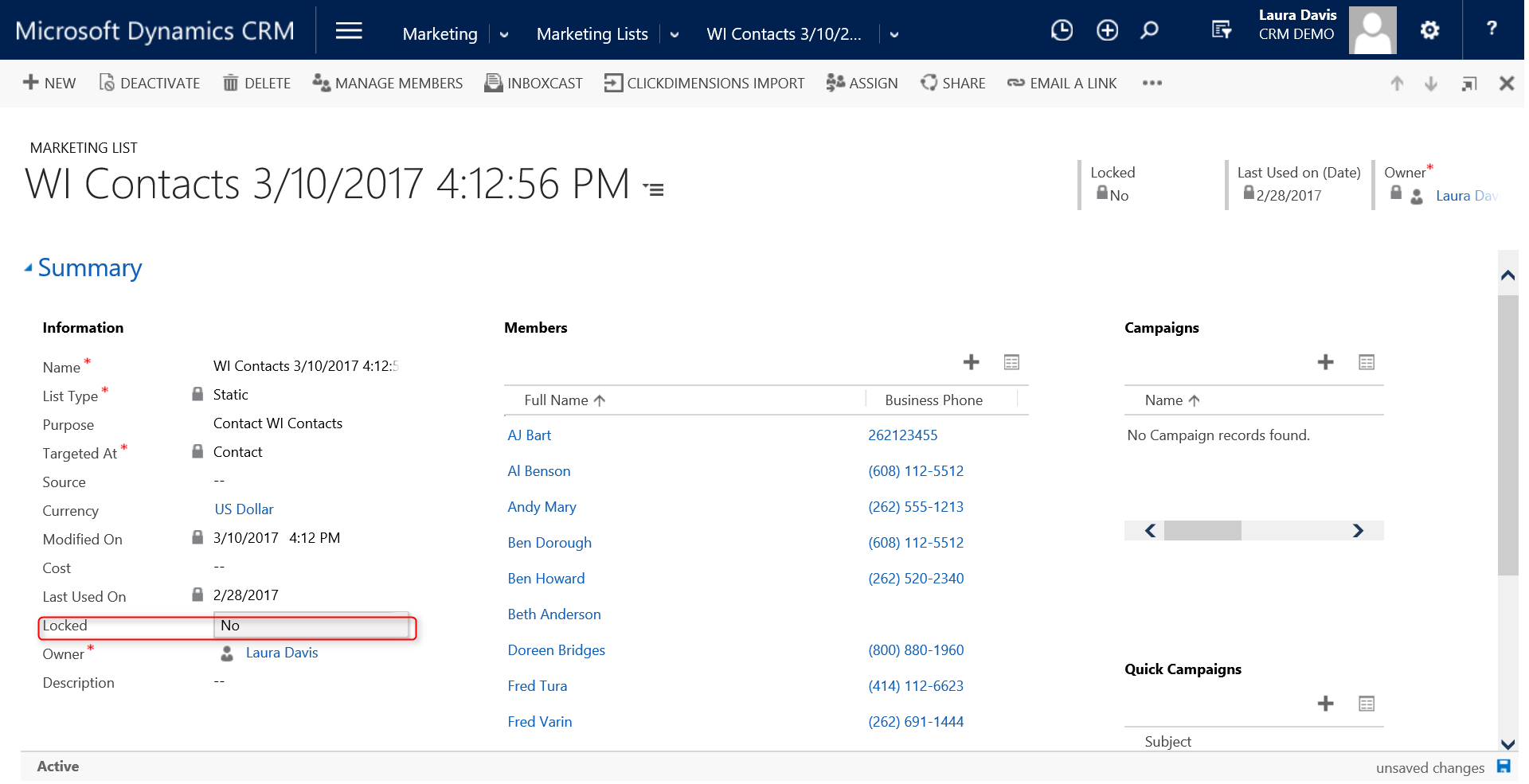


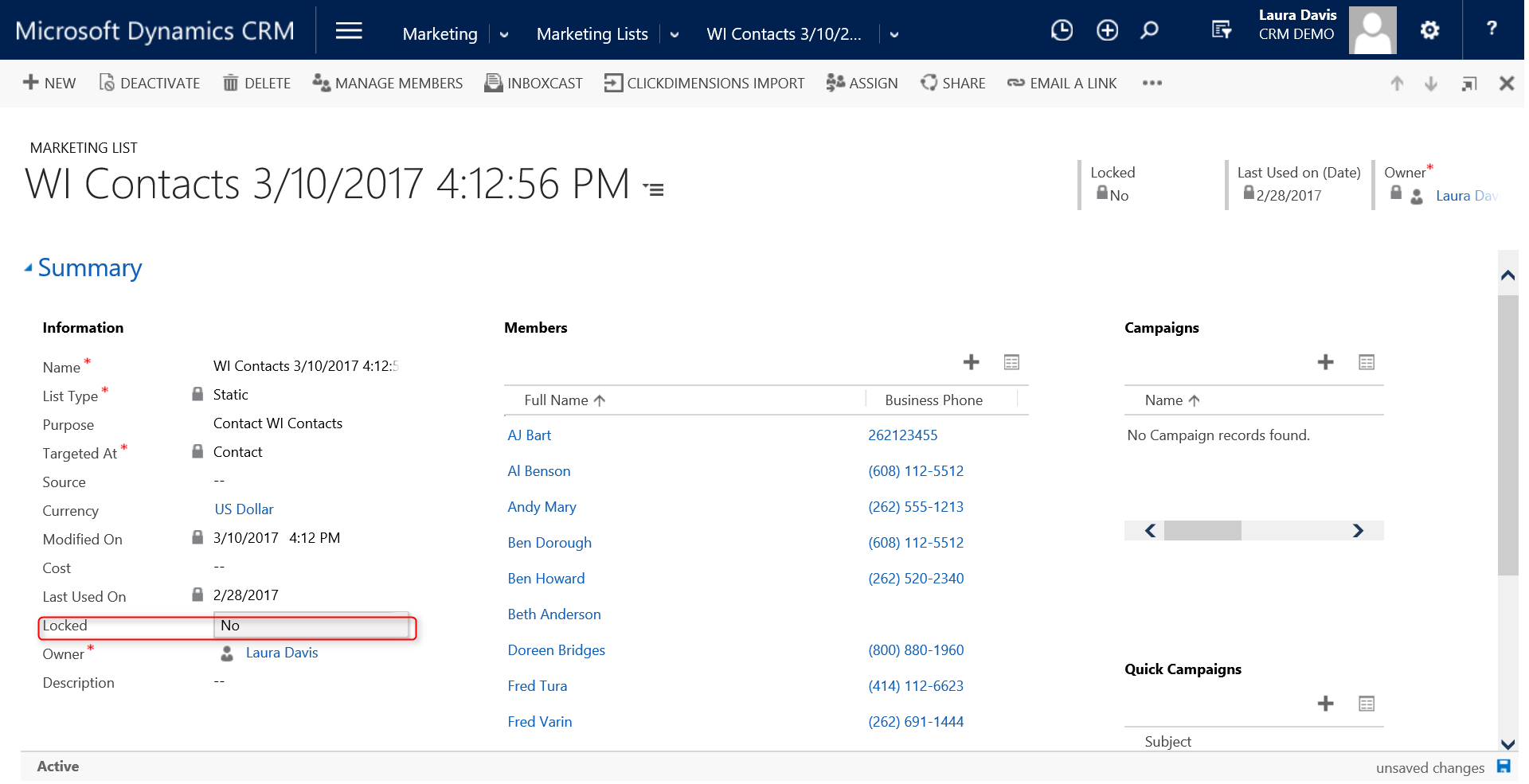


You must be logged in to post a comment.