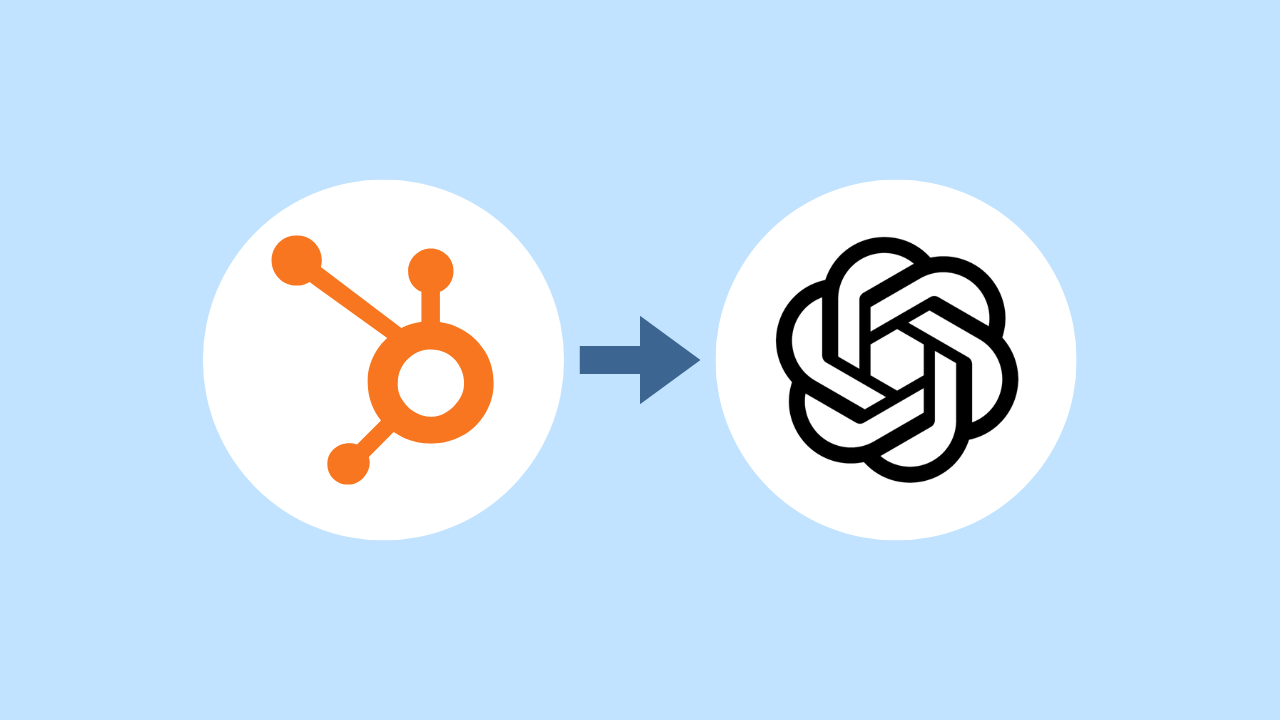What if your team could generate deep insights from your HubSpot data in say… 7–10 minutes? That’s right, minutes.
With the new ChatGPT Deep Research connector for HubSpot, you can. No more waiting around for exports, building complicated dashboards, or spending hours trying to piece together answers from multiple reports.
The HubSpot Deep Research connector is automatically available to all HubSpot customers across all tiers as long as you have a paid ChatGPT plan (Enterprise, Team, Pro, Plus, or Edu).
It’s secure, AI-powered, and built to help you explore data, test ideas, and spot new opportunities using the HubSpot subscription you already pay for.
Why the ChatGPT Deep Research Connector Is Different
Unlike basic AI tools such as Breeze (check out the difference between the two here), Deep Research takes things a step further. This does not just retrieve data, it understands it. Here's how:
-
- Multi-query analysis: It breaks your question into logical steps, finds the answers, and brings everything back together in one response.
- Context-rich workflows: It sees how your records are connected (like contacts linked to companies or tickets) and gives you the full picture.
- Secure and personalized: It only pulls the data you already have access to in HubSpot, ensuring you stay compliant with your company’s permissions and data security standards.
What Data Can It Access?
Deep Research can analyze all standard CRM objects in HubSpot:
-
- Contacts
- Companies
- Deals
- Tickets
It also pulls in associated data between objects, like all tickets tied to a company or deals associated with a contact.
Important: ChatGPT will only access records you have permission to see in HubSpot. If you can't see it, Deep Research can’t either. This keeps your insights secure, personalized, and compliant.
Use Cases for Every Team
This connector isn’t just for big corporations or IT departments. It’s for everyday users, whether you’re wearing the sales, marketing, or customer support hat (or all three).
Sales
-
- Identify accounts with hidden upsell potential
- Analyze deal trends by rep, region, or industry
- Surface expansion opportunities based on product usage patterns (if tracked in deals/notes)
Marketing
-
- Analyze lead conversion rates by source and segment
- Understand buyer journeys across long deal cycles
- Tailor content based on historical engagement data (given that it is logged on the contact or company record)
Customer Support
-
- Track seasonal spikes in ticket volume by issue type
- Uncover root causes behind the resolution time
- Identify which customers may be at risk based on service activity
Setup
One of the best parts? There’s no complicated setup. You don’t need to map schemas, connect APIs, or manage pipelines.
To get started:
-
- Make sure the ChatGPT Deep Research connector is enabled in your ChatGPT Pro account. Here’s how.
- In a new chat, select the HubSpot connector from the list.
- Ask your question—or try a pre-built query from the Prompt Library.
Here are some examples from the library:
Sales:
"Analyze my current sales pipeline and identify the top 10 deals most likely to close this month based on deal value, last activity date, and time in the current stage."
Marketing:
"Compare conversion rates from different lead sources (organic search, paid ads, webinars, content downloads) over the past 90 days to identify your highest-ROI channels."
Customer Support:
"Analyze support ticket volume and categories over the past quarter to identify the top 5 recurring issues and their impact on customer satisfaction."
With the HubSpot + ChatGPT Deep Research connector, you don’t need a big budget or a full-time analyst to get clarity from your data. It’s an affordable, easy-to-use way to explore trends, make smarter decisions, and finally get answers to the questions that matter within the HubSpot account you’re already using.
Ready to get started? Contact us today!