How do you mitigate CRM Storage overages?
Do you have CRM database storage issues? Great! That means your team is using your CRM. They are engaging prospects and clients and have embraced the platform to record their activities and outcomes.
The bad news is that a large CRM database can have issues. They include:
- Additional resources required to maintain and back-up the database.
- The need for more computing power. If not addressed, this could cause slowdowns or even corruptions.
- The possibility of performance issues, including clutter during queries.
Clearly then, the benefits of keeping your CRM database slim include (1) performance, (2) maintaining a healthy database free of clutter with up-to-date relevant data, and (3) minimizing data overage and other support costs.
Fortunately, storage is always included in your CRM, and additional costs probably won't become an issue until your company really starts using the system for a while – sometimes many months or years after an implementation has been completed.
All CRM providers have limits for database sizes, and a 1 GB size limit is not uncommon for a Salesforce database. A limit of 10 GB for a MS Dynamics 365 database is usually a generous starting point, if you have a database with 20 users or less. Other providers and CRM brands have different data storage limitations.
Costs of additional storage may be steep, so it is important to store what matters to your company. CRM is usually a system that stores information needed at your fingertips. CRM is not meant to be an archival system.
How to address the overage?
In many cases you simply need to increase your data storage allowance by paying an additional charge beyond each user fee. In some cases, you should ask your administrator to investigate what causes the database size to increase.
Your administrator has access to tools that enable your company to define the size of your database and allocate its use. For example, you may look at the number of accounts, recently touched or untouched, and leads, contacted or not. Some marketing campaigns generate a lot of new leads coming from various sources such as imports or websites. If unmanaged these leads may just sit in the CRM unqualified and never get followed-up. All leads have a lifetime, and old leads overtime become obsolete in the same way that untouched accounts overtime may become irrelevant. It is unproductive to have leads sitting in your CRM that are not followed-up. Deleting records, such as outdated, untouched leads or accounts, will reduce the size of your database.
The overage issue of storage isn't generally caused by too many accounts, contacts, or leads, but rather by tracking large attachments in CRM. These attachments may be added automatically – such as tracked emails with attachments – or manually added to CRM to document accounts, contacts, opportunities or projects. Either way, attachments are often the cause for storage overages.
Ask your administrator how much space is allocated to your attachments and work with your database administrator on criteria that would reduce the number of attachments. You will want to create a back-up of your database prior to purging any data. Once you agree on some criteria, your CRM administrator will create queries to eliminate the excess data and achieve the objective of getting a leaner database for a lower cost.
Finally, there may be ways to store your attachments outside CRM that might be more effective. One solution may be to use a much cheaper blob storage medium. Other methods include sending attachments using links and only storing the links – not the attachments themselves – in CRM. There are pros and cons to different approaches. Your administrator will help you decide the approach that is best for your organization.
Conclusion: CRM Databases will inevitably grow bigger with use. They need to be managed and maintained. This will guard you from collecting and keeping irrelevant and unwanted data overtime. CRM Database storage is cumulative, in other words, if you save a GB of data in year 1, you will likely save that same amount of data in each subsequent year after that, such that your database grows by 1GB each year, unless you proactively manage it. The effort to keep a lean database is a balancing act between the cost of the resource to keep the data clean and uncluttered and the cost of paying for extra data storage space.
If you would like clarity on your CRM data storage options, including a plan for good data clean-up and maintenance, contact us at info@toplineresults.com or 1-800-880-1960. Every situation is different. We can work with you to build an action plan to minimize your specific unnecessary recurring costs!

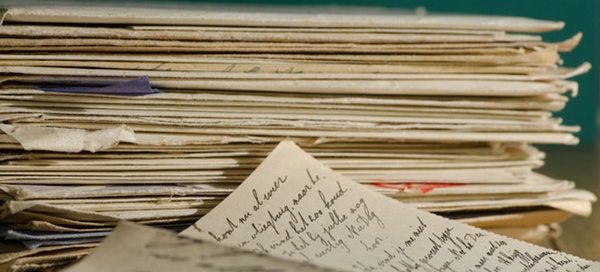
Leave a comment!
You must be logged in to post a comment.