Do you use Act! and work on the go? Working on the go can be tough and arduous. Having to lug around a laptop so you can see and update your information can make this more difficult – especially because most of the time you must find an internet connection to work effectively. In recent years, apps and web browsers on mobile devices enable access to your data from wherever you are, and they allow for quick updates and simple one hand operations.
There are three different mobile apps that allow you to access your Act! data on the move. One uses your browser, one is a free mobile app, and the other is an app for purchase. They each have their benefits.
Act! Premium Mobile
Act! Premium Mobile allows you to use Act! in your mobile browser. It is free and works only with Act! Premium. This is a great option to choose if you don't want to install an app onto your device that may take up precious storage. This option requires configuration of Act! for Web with a URL that points to your database.
Act! Premium for Web is how you can use Act! in an internet browser. If you need assistance in configuring Act! Premium for Web settings, you should reach out to your Act! administrator. Please note, an iOS or Android device with an internet connection is required for this to work.
Using the mobile version allows you to see all your records from the major entities in Act! including contacts, companies, opportunities and groups. You are also able to create new records for these entities as well as create activities and calendar events. All changes to records are updated to the main database instantly, and remote database users will see the changes after they sync.
Act! Companion Native App
Act! Companion is a free mobile app and only works with Act! Premium. Act! Companion was developed to work with Android and iOS devices and is available through Google Play and the Apple App Store. With Act! Companion app, you can see and create contacts, opportunities, histories, activities, and – if you are using Act! v20 Premium – you will see Act! Insight dashboards. Please note you will not see Insights prior to v20. Please note that companies and groups are not yet available in the Act! Companion app.
A useful feature which is unique to this app is the mapping feature. In the contact view, you can see a map, which shows the contact's address location. Clicking on the map will load the default mapping app on your mobile device, such as Google Maps, where you can quickly get directions or more information about that area.
Another unique feature to the Act! Companion mobile app is the ability to access the Act! insight dashboards from the Act! database, with which you can filter to see data in an organized fashion. As this app is constantly being updated, new features are being added all the time.
Handheld Contact
Handheld Contact is a mobile app that was developed to work with Act! directly and has many exciting features. The Handheld Contact program is not free; purchase is required. One of the features not included with Handheld Contact is the ability to see the new Act! Insight dashboards available in the Act! system. The list of Handheld Contact features is quite extensive. You can find a comprehensive list here: http://www.handheldcontact.com/.
If you have any questions, feel free to contact us at info@toplineresults.com or 1-800-880-1960. We are always willing to help you increate your return on investment in sales, marketing and customer service automation tools!
About the Author
Tom Duwe is a CRM Support Specialist for TopLine Results Corporation. He provides support for Act!, Microsoft Dynamics 365, Salesforce and TopLine addons.

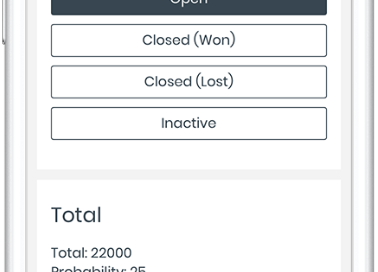
Leave a comment!
You must be logged in to post a comment.