There seems to be some confusion surrounding using Salesforce on an iPad. If you are a Lightning user and are interested in accessing the full Lightning interface from your iPad – read on! And no, we're not talking about the Salesforce mobile experience!
Yes, when you first logon from your iPad, the mobile experience will open. Here are the steps to unlock the full Lightning interface. Even better – this test was done successfully using the native Safari browser!
Note: You will need to follow these steps each time you want to access the Lightning interface from the iPad.
One you have logged into your Salesforce instance, click the Share Button from the top right corner, then scroll to the right to find additional sharing options.
Click “Request Desktop Site” for Safari to refresh the Salesforce page to display Lightning.
The page will refresh and will show the Lightning interface. (See below.)
That’s a pretty cool trick, isn’t it? Rest assured we’ve got more tricks up our sleeves here at TopLine! Interested in hearing more tips, learning about Salesforce or other CRM options? Send us an email at info@toplineresults.com or call 1-800-880-1960. We’d love to hear from you!
About the Author
Tatum Thomas is a Salesforce consultant for TopLine Results Corporation. She provides support for Salesforce, Pardot and marketing services.

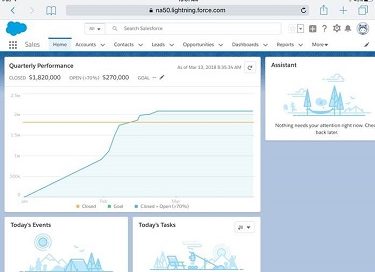

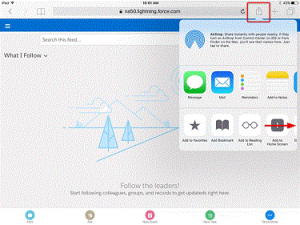

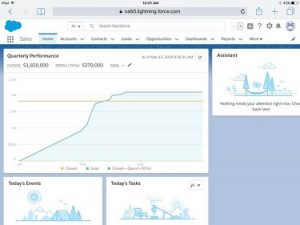
Leave a comment!
You must be logged in to post a comment.