Salesforce adheres to a continual cycle of new releases. Every year, Salesforce issues three major releases, each of which provide dozens of updates with new features and improvements. Doing so allows Salesforce to efficiently address issues and to rapidly implement new features which add to the functionality of the system and enhance the user experience.
Recently, Salesforce announced their Spring 2017 release and as expected Salesforce has delivered many great features which will improve upon the already great and productive user experience. Today we will highlight three updates which will improve the overall productivity for most users.
Favorites
The new Favorites feature is a bookmarks bar for Salesforce. Favorites let each user build a personal list of records, lists, groups, dashboards, and other frequently visited pages for quick access. Most CRM users work with certain records and pages much more often than others. Now with favorites, users do not need to rely on searching or clicking through the system to find these key records. This may seem like a very simple and basic feature; however, it provides a powerful productivity boost for Salesforce users.
Last Viewed Default for Charts and List Views
Previously in the Salesforce Lightning experience, every time a user navigated to an object, the list view would default to the Salesforce standard out-of-the-box "Recently Viewed" records list view for that object. That list could not be customized and the default list could not be changed, creating a pain point for many users. Users generally use a customized list view other than "Recently Viewed," and it is quite cumbersome (and unproductive!) to always have to switch views to the one a user needs. The ability to customize default landing views for objects has been one of the most requested Salesforce Lightning Experience features, and while Salesforce has not quite achieved that functionality with this release, this new improvement is a big step in the right direction. Now if a user was previously working in a list view, the next time he or she navigates to that object, the user will again land at that list view. This increases the odds that users are landing at the most relevant list view, and should save time and frustration by minimizing the need to always change list views.
In addition, Salesforce has also added the ability to add charts to lists views — which is a bit like a mini dashboard for list views — and is a quick and painless way for users to visualize the data behind the records to which they refer most. Currently, users can customize the charts for standard objects and toggle them between donut chart or horizontal/vertical formats. Further, hovering your mouse over different regions of the charts will provide a quick analysis of the data, as seen in the screenshot below.
Kanban Updates
When Salesforce released the Opportunity Kanban, it was an instant hit and users have been requesting its availability for use on all objects. As Salesforce describes it, "The word kanban refers to a system for optimizing work to increase continuous production and balance workload." The initial Opportunity Kanban provided a way for users to work with all their opportunities from one page in an interactive drag-and-drop interface.
Like a list view, a kanban is a way for users to organize and summarize data. What makes the kanban different from the list view is that a kanban is more of an interactive visualization of data. Further, a Kanban excels in allowing users to not only understand the bigger picture, but to also see how the details tie in and see where the trends are occurring. The initial Opportunity Kanban provided a way for users to view and work with all their opportunities, sorted and summed by stage, in a drag-and-drop interface.
With the Spring 2017 release, Salesforce is implementing kanban for almost all standard objects, and even for custom objects. Further, users are able to edit and customize kanban views to suit their needs by selecting on which fields to summarize and sort the Kanban view. For example, leads can be sorted by industry, or a custom object such as "Machines" can be sorted by material and summarized by cost. Users will be able to create kanban views on the lists most relevant for their job roles, and ultimately, more productively see the bigger picture of the most important data.
This article outlines a small sample of the hundreds of new and improved features which enhance functionality and productivity in the Salesforce Spring 2017 release. For more information or a personal demonstration, contact TopLine Results at info@toplineresults.com.

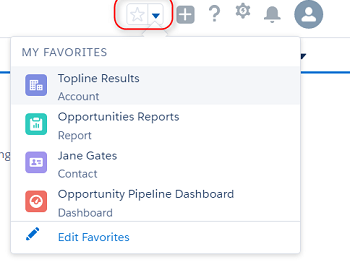
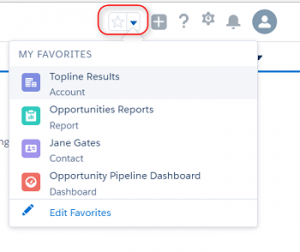
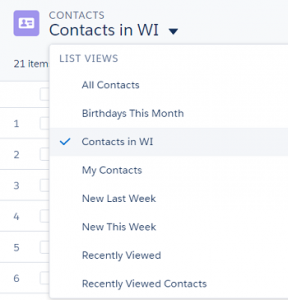
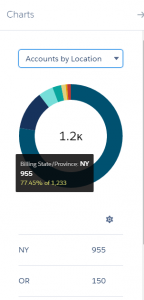
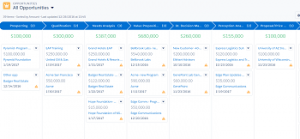

Leave a comment!
You must be logged in to post a comment.