When you start using Microsoft Dynamics CRM in your company, you will have the opportunity to segment your database by contacts and leads. Many times when our clients start using Microsoft Dynamics CRM, we are asked how to decide whether to enter a new person as a contact or as a lead? Below are qualifiers we recommend using to determine contacts and leads.
Is this a contact?
· Do you have a current or past business relationship?
· Examples include customers, vendors or business partners.
Is this a lead?
· A current business relationship does not exist.
· There is the possibility of doing business in the future.
· Examples include tradeshow attendees or website form submissions.
The benefit of using Leads in Microsoft Dynamics CRM is the ability to pull metrics on the quality of your leads. When your sales team attends a tradeshow, the leads can be entered in Microsoft Dynamics CRM. As the sales team begins calling on those leads, they can be converted to Contacts or Opportunities in CRM. Now we can generate a conversion rate on the leads from the tradeshow, giving you a gauge of your success. Your leads can also be associated to a Source Campaign to pull metrics on which marketing activities are generating the most leads.
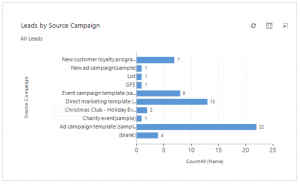
By comparison, if you were to enter your tradeshow attendees in as Contacts in Microsoft Dynamics CRM, the conversion rate would not be available as a metric. This would also result in less relevant and unqualified data at the Contact level in Microsoft Dynamics CRM.
If you would like to discuss using Leads or Contacts in Microsoft Dynamics CRM, please contact us at 800-880-1960 or info@toplineresults.com.

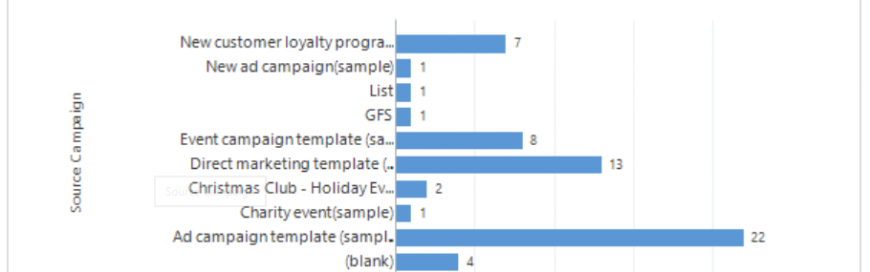
Leave a comment!
You must be logged in to post a comment.