Leads may be imported into Microsoft Dynamics CRM from trade shows, mailing lists or networking groups. This data is generally not checked prior to import to see if the leads exist in the database already as an account or contact.
The sales or marketing person should check the lead for an existing account or contact prior to working the lead. They can do so with lookup fields available in the process bar.
Check for Existing Contact
Enter the lead’s name into the existing contact field to view if the contact already exists in Microsoft Dynamics CRM.
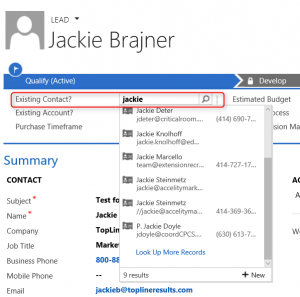
Check for Existing Account
Enter the company/account name into the existing account field to view if the account already exists in Microsoft Dynamics CRM.
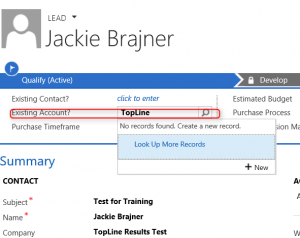
If the account does not exist, the sales person will continue to work the lead and qualify or disqualify it.
If the contact does not exist, but the account exists, the sales person should add the new contact record to the existing account and open an opportunity with the new contact record. Another option is to qualify the lead and merge the account records.
If both the contact and the account already exist in the database, the lead can be disqualified, deactivated or deleted based on your company’s standards.
TopLine Results Corporation specializes in lead management and email marketing integrations with Microsoft Dynamics CRM. For more information on our services please contact us at 800-880-1960 or info@toplineresults.com.

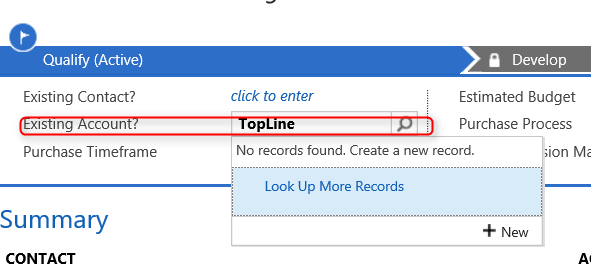
Leave a comment!
You must be logged in to post a comment.